
Webflow Spline Integration
Unleash your creativity in 3D with Spline: a user-friendly, browser-based design tool perfect for all skill levels. Intuitive tools, stunning materials, and real-time collaboration empower you to bring your ideas to life, effortlessly.
4/10
2+ hours
Design & 3D
Spline Account
Included in our Webflow services
About Spline
Gone are the days of flat, lifeless designs. Spline opens the doors to 3D and 2D motion design, throws in mind-bending WebGL, AR, and VR for good measure, and tells your imagination "Go wild!"
Imagine websites that become experiences. Think animations that dance across the screen, mesmerizing users. Picture interactive elements that respond to every click and tap, building connections unlike ever before. Spline makes it all possible, and trust me, it's way more exciting than a dusty text box.
The best part? You don't need a design PhD to use Spline. Whether you're a seasoned design pro or just dipping your toes into the 3D world, its powerful, yet intuitive interface welcomes everyone ready to break the mold and build websites that blow minds.
After the Webflow Spline Integration, you will be able to:
Enhance designs beyond the ordinary
Sure, static websites are nice. But have you seen a 3D animation smoothly integrated into a page? It's like watching fireworks erupt on your screen – mind-blowing and addictive.
Have immediate visualization of code changes
Remember the endless loop of design changes, developer tears, and frustrated clients? Yeah, Spline and Webflow toss that drama out the window. Code changes become instant magic, reflecting in real-time.
Incorporate an array of interactive elements
Forget the "click here" snoozefest. Imagine buttons that morph, menus that dance, and elements that respond to your every move.
Experience superior performance in 3D rendering
Remember those laggy experiences online that made you want to throw away your phone? Design excellence doesn't have to mean waiting an eternity for things to load. Spline now manages 3D rendering, letting Webflow optimize website performance without sacrificing quality.
Enjoy a unified design and content editing experience
Ever felt like content editors and designers live on different planets? Not anymore! Content edits happen live on the website, seamlessly reflected in the design.
Animated Storytelling: Captivate Your Audience with Motion
Bring your brand story to life with captivating animations. Spline's intuitive tools let you create microinteractions and complex sequences, adding depth and engagement to your web experiences. Stand out from the crowd and leave a lasting impression on your users.
Webflow Spline Integration- What are the steps:
Get to know Spline & Webflow
Before diving into this digital marriage, get comfortable with Spline and Webflow. Think of it like learning your partner's love language before moving in together. Master their quirks, strengths, and hidden talents. Trust us, it'll save you hours of frustration (and therapy bills).
Connect Spline to Webflow
First, export your Spline project as a .json file. Then, within Webflow, import this file to bring your design to life. Keep in mind it's not as seamless as drag-and-drop promises. Be prepared for unexpected turns, cryptic error messages, and the occasional urge to throw your laptop out the window!
Test, Test, Test!
Different devices and browsers can interpret Spline animations differently. Always test your website on various platforms and browsers to ensure everything runs smoothly and looks pixel-perfect. The more you test, the smoother your launch (and the fewer angry emails you'll get).
Post-Integration Tip
Integration is just the first step, now it's time to master the maintenance. Keeping your design ship afloat requires vigilance, updates, and the occasional tweak. The rewards are worth it!
Challenges Concerning the Webflow Spline Integration:
Compatibility Concerns
Spline and Webflow utilize different file formats for their animations and interactions. This can lead to compatibility issues when trying to embed Spline creations into a Webflow project.
Communication Gaps
Ever seen a group project where everyone edits the font color differently? Yeah, Spline with multiple designers can be like that, leading to inconsistencies and confusion.
The Learning Curve Cliff
Spline and Webflow introduce new syntax, concepts, and workflows that may be unfamiliar to designers accustomed to traditional web development tools. Remember, even the most complex platform can be mastered with the right guidance (and maybe a few cups of coffee)
Maintenance Challenges
Integrated designs need periodic maintenance. Think of this as owning a high-performance car. It needs regular tune-ups, and that's our maintenance challenge.
Performance Optimization
Creating stunning designs is one thing, but if your website loads slower than a dial-up connection on a snowy day, well, let's just say it's not a good look. It's all about finding the sweet spot between beauty and beastly performance.
Webflow Spline Integration- Things to keep in mind:
Playful Prototypes: Spline Your Playground
Think of Spline as your digital playground. Don't be afraid to experiment with different animation styles, interactions, and 3D elements. Remember, even the coolest websites started with some wonky prototypes (don't tell anyone we said that).
Does Spline work with Webflow?Subtle Start, Scale Later: Build Strong Sites
Don't overwhelm your users (or yourself) with a website that looks like it escaped from a sci-fi movie. Begin with subtle animations and interactions, then gradually add more complexity as you get comfortable. Think of it like building a sandcastle - a solid foundation first, then the fancy turrets later.
Master the Flow: Stay Updated with Spline
The Webflow & Spline integration is constantly evolving. Keep an eye out for new features, tutorials, and best practices to stay ahead of the curve. Think of it like keeping your smartphone updated - essential for maximum awesomeness.
Learn from Peers: Steal Like an Artist
Feeling stuck? Check out websites that use Spline well and see what resonates with you. Don't be afraid to borrow ideas (ethically, of course) and adapt them to your style. Just like artists study their masters, you can learn from their peers.
Partner with Us for Spline Success
Let's face it, folks: flat, static websites are about as exciting as watching paint dry. But fear not, fellow design enthusiasts, because the future of web design is here, and it's interactive, immersive, and downright awesome.
By following Creative Corner Studio’s tips and tricks, you can make the most of the Webflow & Spline Integration and create websites that are not only visually stunning but also functional and engaging for your users. Now go forth and Spline-ify the web!
Do you need some help with Webflow Spline Integration? Contact our tem to start your design metamorphosis. The future is here, and it's waiting for you to design it with us.
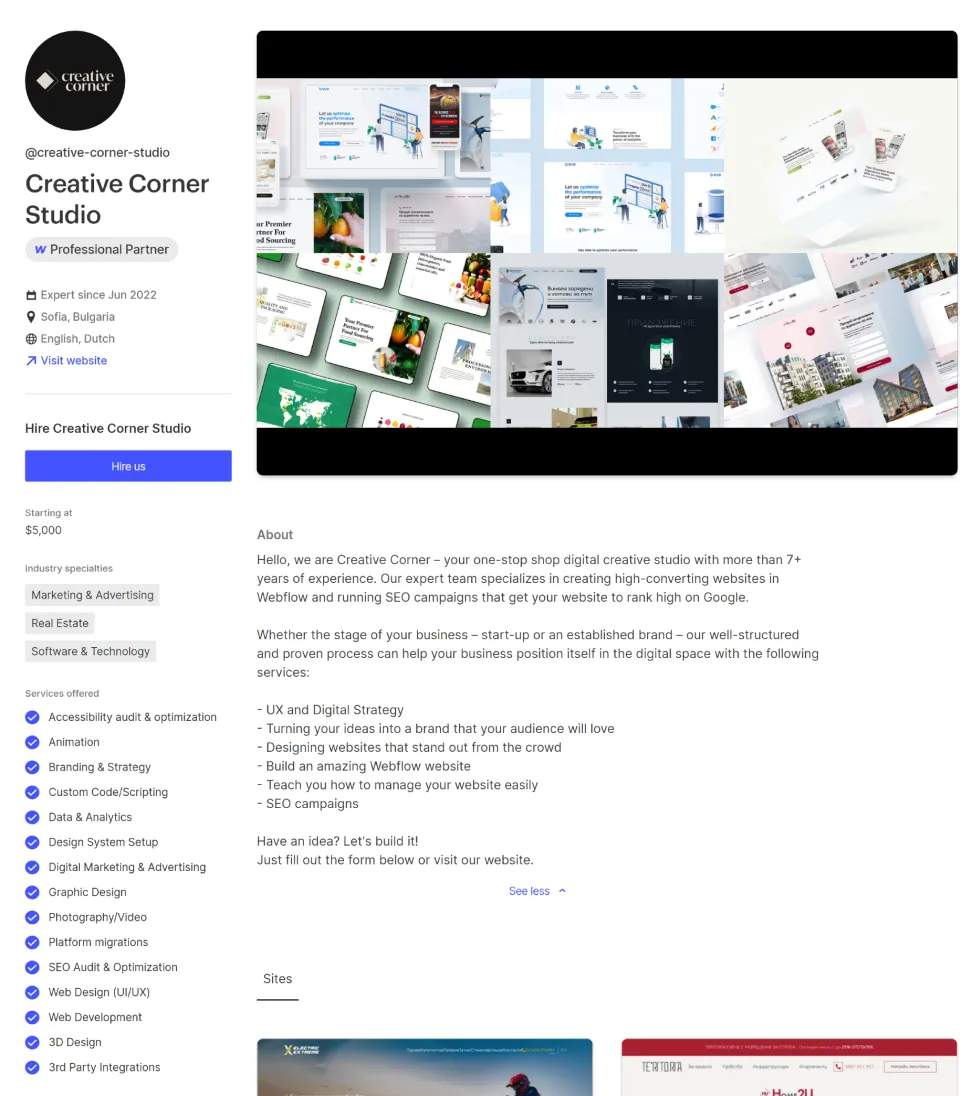
Take a look at some of our latest integration projects
Still have questions? Find answers here.
Yes! Spline offers a beta integration with Webflow, allowing you to embed interactive 3D scenes directly into your website. You can control the scene's behavior using Webflow events and customize its appearance within the editor. However, keep in mind that this feature is still under development, so you might encounter some limitations or bugs.
Spline can be a great tool for web design, especially for adding unique and engaging 3D elements to your website. It's user-friendly, browser-based, and offers various animation and interaction options. However, it might not be suitable for complex 3D modeling as it's not primarily designed for that purpose.
Choosing one over the other depends on your experience level, project requirements, and budget. Spline is free, while Blender is open-source and free to use, but requires a steeper learning curve
Yes, Webflow offers a wide range of integrations with various tools and services, categorized by marketing, analytics, payments, forms, and more. The Spline integration is just one example.
Ready to get started?
Tell us your project needs.
Book a call at a convenient time. Or fill out the form bellow, and we'll contact you.

The way that their decisions are based on online data and statistics has brought me better insights and business. The vendor's team responded with pleasant communication quickly alongside their effective workflow.
You can also contact us directly:









