
Webflow ChatGPT Integration
Discover how you can integrate Webflow with ChatGPT and unlock new horizons of automations and personalizations.
7/10
6+hours
AI
Technical knowledge
Included in our Webflow services
About ChatGPT
Webflow, the leading no-code website creation platform, has recently introduced a powerful new feature: Chat GPT integration. This allows you to create AI-powered chatbots, retrieve and manage your Webflow data, and enjoy seamless interactivity and UX. The Chat GPT integration is not just about connecting two apps, it’s about automating entire processes!
After the Webflow ChatGPT Integration you will be able to:
Effortless Data Management
The streamlined data access automates repetitive tasks and streamlines your workflow.
Seamless Interactivity and Enhanced UX
ChatGPT harmonizes with Webflow's intuitive interface, enabling you to captivate and engage your website visitors.
AI-Powered Chatbots for Omnichannel Support
AI-driven chatbots provide 24/7 support to your website visitors. They can answer inquiries, assist with tasks, and deliver effective customer service.
Personalized Chatbots
Craft personalized chatbots that greet visitors, understand their needs, and provide tailored support, fostering a more personalized and satisfying customer experience.
Multilingual Chatbots
Create multilingual chatbots that cater to a global audience, expanding your reach and enhancing your brand's global presence.
Accelerated Data Retrieval and Submission
By streamlining data access, ChatGPT minimizes the time and effort required to access and submit information.
Interactive Content Generation
Captivate your audience with the fast generation of dynamic content, such as product descriptions, blog posts, and marketing materials.
Data-Driven Insights
Extract valuable insights from your website data using machine learning techniques to gain a deeper understanding of user behavior and preferences.
Automated Marketing Campaigns
Automate marketing campaigns based on user interactions and preferences to deliver personalized and targeted messages.
Elevated Webflow Journey
Whether you seek to automate tasks, personalize experiences, or extract insights, ChatGPT has the potential to transform your Webflow projects and propel your online success.
Webflow ChatGPT Integration: What are the steps?
Set up an OpenAI account and obtain API keys
- Visit the OpenAI website and sign up for a free trial account.
- Activate your account and generate an access token. This will be required to connect OpenAI to your Webflow site.
Connect OpenAI to Webflow by creating webhooks
- Go to your Webflow account and select the website you want to connect.
- In the website settings, click on "Webhooks" and then "Add Webhook".
- Choose the events you want to trigger the webhook.
- Click "Save" and note down the webhook address. This will be used to send data from your website to OpenAI.
Pick one of the apps as a trigger
- In OpenAI, click on "Create event".
- Select the model you want to use, such as the ChatGPT model.
- Define the prompt for the event. This is the text that will be sent to OpenAI for processing.
- Save the event.
Set up the CMS in Webflow to hold the AI responses
- Create a collection in Webflow.
- Define the fields required to store the AI answer and question. These fields will capture the response from OpenAI and the original user question respectively.
- Save the collection.
Test, test, test!
- Once the integration is configured, submit questions on the website and check if the AI responses are accurately generated and displayed.
- Once the integration is working as expected, you can start using ChatGPT to power your website's interactions.
Webflow ChatGPT Integration: What are the challenges?
Deep Technical Knowledge Requirement
Unveiling the hidden treasures of Chat GPT integration demands a profound understanding of both Webflow and OpenAI. Like traversing a labyrinth of code, you must immerse yourself in the intricacies of each platform's APIs, coding structures, and user interfaces.
Third-Party Integration Complexity
The path to Chat GPT integration often intersects with third-party solutions, adding another layer of complexity to the adventure.
API Integration Nuances
The harmonious blending of APIs from different platforms requires finesse and a keen eye for detail. You must navigate the intricate data structures, protocols, and security protocols of each API.
Content Moderation and Quality Assurance
Chat GPT generates text based on its understanding of the provided context. While it possesses the ability to produce insightful responses, it's essential to exercise careful moderation to ensure accuracy, relevance, and professionalism.
Adaptability and Ongoing Maintenance
As Chat GPT technology evolves, so does the landscape of integration. You must remain agile and adaptable, constantly updating your integrations to align with the latest advancements.
Webflow ChatGPT Integration- 3 Important things to keep in mind:
While Chat GPT integration promises an exciting journey of enhanced website functionality and user engagement, it's important to be aware of potential pitfalls and limitations. First, to embark on this integration, you'll need to secure an Open AI account and obtain the necessary API keys for seamless communication between your Webflow website and Chat GPT.
In addition, while a basic Chat GPT integration is possible with the Webflow free plan, recording each AI response requires a paid plan. Do your research and choose the plan that aligns with your website's scale and needs.
Just remember, that while AI technology is powerful, it's not always perfect. Regular updates and refinements may be required to maintain optimal performance and accuracy.
Webflow ChatGPT Integration: How we can help you in this task?
Chat GPT integration is a journey, not a destination. Its path is paved with challenges and triumphs, and embarking on this journey alone can be daunting. With our expertise by your side, you can navigate the maze of Chat GPT integration with confidence, unlocking a world of enhanced user engagement, streamlined workflows, and data-driven insights.
Partner with us today and let us show you how we can make your website so awesome that people will want to use it!
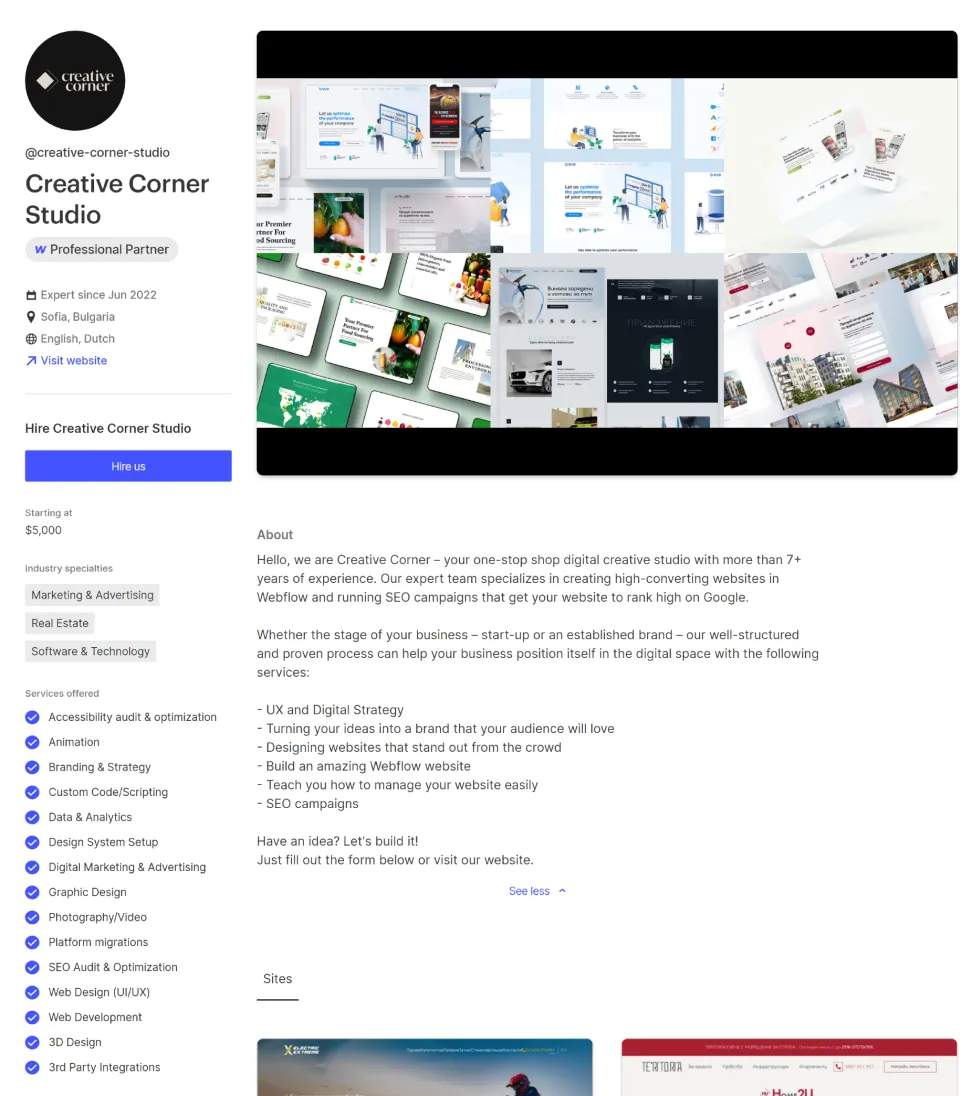
Take a look at some of our latest integration projects
Still have questions? Find answers here.
Yes, you can integrate ChatGPT into your website. There are two main ways to do this: By using the ChatGPT API or Using a ChatGPT integration platform.
Obtain a ChatGPT API key, choose an integration method, create an account, select an integration, and configure it for your website.
ChatGPT integration refers to the process of embedding ChatGPT into your website or application. This can be done using either the ChatGPT API or a ChatGPT integration platform. By integrating ChatGPT, you can enable your website or application to provide users with the benefits of ChatGPT, such as natural language understanding, question answering, and generating different creative text formats of text content, like poems, code, scripts, musical pieces, email, letters, etc.
The ChatGPT API is available for free, but there are some limitations. For example, you are limited to 2,000 API calls per month. If you need more frequent access to the API, you can purchase a paid subscription.
Other Integrations
Ready to get started?
Tell us your project needs.
Book a call at a convenient time. Or fill out the form bellow, and we'll contact you.

The way that their decisions are based on online data and statistics has brought me better insights and business. The vendor's team responded with pleasant communication quickly alongside their effective workflow.
You can also contact us directly:







