
Webflow PayPal Integration
For merchants seeking a popular payment solution with e-commerce features, integrating PayPal with Webflow offers a comprehensive option for their online stores.
5/10
2+ hours
Payment
PayPal account
Included in our Webflow services
About PayPal
Remember the days of abandoned carts and frustrated customers struggling through complex checkout processes? With PayPal, those days are over. This platform simplifies checkout with a clear, intuitive interface and minimal steps. Sure, there are other gateways out there, but PayPal's combination of user-friendliness, global reach, and buyer trust makes it the perfect fit for most Webflow projects.
And let's be honest, trust matters. Founded in 1998, and a subsidiary of eBay until 2015, Paypal's global reach is staggering — processing over 7.6 billion transactions annually, worth $935 billion. These numbers inspire confidence, so both you and your clients can relax knowing their transactions are safe and secure.
After the Webflow PayPal Integration, you will be able to :
Simplify Payments
For global businesses, PayPal is a language everyone understands, a currency everyone accepts. International transactions become as easy as local ones, extending your reach beyond borders.
Achieve World Domination (or at least, wider reach)
PayPal is the universal translator of money, letting you accept payments from any corner of the world.
Earn Your Customer's Trust
Integrating PayPal shows customers you take their financial safety seriously, which translates to more sales and less stress for you. Win-win!
Manage Subscription Services Effortlessly
Setting up, running, and tracking subscriptions is a breeze, freeing you to focus on what really matters – building your creative empire.
Handle Disputes Gracefully
PayPal steps in as the ultimate middleman, sorting out disputes for both buyers and sellers — an absolute lifesaver for maintaining good vibes and healthy profits.
Take Advantage of Smart Payment Buttons
Forget clunky payment options. Smart Payment Buttons automatically show customers the payment methods they're most likely to use.
Easy Record and Report
PayPal lays out transaction data in a neat and tidy way, making financial record-keeping a breeze.
Ensure Mobile Optimization
In today's world, mobile is king. And PayPal gets it. Their mobile-optimized flow ensures that smartphone shoppers can buy with ease, so you don't miss out on those impulse purchases (we've all been there).
Empowers consumers to pay flexible
Sometimes, even the most awesome products are a bit out of reach. PayPal Credit is giving customers the option to pay over time, making it all more accessible and convenient.
Receive Payments in PayPal Wallet
You not only send payments securely but can also receive funds directly. It's your one-stop platform for money management.
Webflow PayPal Integration: What are the steps?
Open Your Webflow Site
Log in to your Webflow account and choose the project where you want to integrate PayPal. Navigate to the ‘E-commerce’ tab and select ‘Payments
Connect to Your PayPal Account
In the 'Payment Providers' section, select ‘Connect PayPal’. You’ll be redirected to the PayPal website to log in and grant access to your Webflow account.
Set Up Your Products
Back in Webflow, create or select the products you want to sell. Assign a price, SKU, and other product details as required.
Configure Your Settings
Under ‘Payment Settings’, customize the appearance and functionality of your PayPal widget. You can control the style, behavior, and messaging of the integration here.
Test, test, test
Use the ‘Test’ feature in Webflow to simulate a purchase and ensure that the payment workflow functions as expected.
Go Live
Once you’re confident with the testing, switch your PayPal integration to ‘Live’. Now, sit back and watch the sales roll in!
Webflow PayPal Integration: What are the challenges?
Maintaining a Consistent User Experience
While it's crucial to nail the backend, ensuring your user interface seamlessly blends with your Webflow site is a must. Any glitches could leave users scratching their heads and cost you sales.
Navigating Compliance and Regulations
Ensuring that your Webflow-PayPal integration complies with all legal requirements can be a challenge in its own right.
Troubleshooting Payments
When it comes to sorting out payments, sometimes things get a bit wonky with the processing — it could be a tech glitch or just a user oopsie. However, nailing down and solving these payment gremlins is key to keeping that money flow smooth!
Keeping Up with Updates and Technology
Making sure your integration stays up-to-date with the latest tech advancements and security protocols is a commitment that lasts.
Managing Dual Platforms
The more complex your Webflow site becomes, the more careful balance it requires with your PayPal integration. Mismanagement of either could result in confusion and customers heading for the exit.
Things to keep in mind while integrating PayPal into Webflow
Place your PayPal buttons wisely.
Don’t just add PayPal buttons haphazardly. Design them into parts of the purchasing process where they make the most sense and provide the most utility.
Understand PayPal costs before customers do.
Don't get caught unaware! Do your research, understand the costs, and factor them into your pricing. Remember, happy customers are paying customers, and nobody likes hidden fees.
Get real user feedback on your PayPal flow.
Get real feedback from real people, not just robots and algorithms. Get them to click, tap, and fumble their way through the PayPal integration. It'll expose the wonky buttons and confusing checkout flows before they cause chaos in your sales.
Craft a seamless and beautiful PayPal experience.
Don’t think of PayPal just in terms of coding and shortcuts. Make it user-friendly, visually appealing, and something that enhances the overall experience, not just gets the job done.
Partner with Us for PayPal Success
Integrating PayPal into your Webflow site is akin to adding the final stroke of genius that brings an entire masterpiece to life on the digital canvas. Ditch the checkout drama and let it be your frictionless hero. Your customers will thank you, and your design sanity will rejoice!
Sure, scaling a design masterpiece with secure and seamless payment integration demands expertise and experience. That’s why our team at Creative Corner Web Agency has both in spades. We’re not just your designers, we’re your partners in digital glory and financial fortitude.
Get in touch today and let's create a payment experience that speaks to your customers and dances money right into your business coffers! 🕺💸
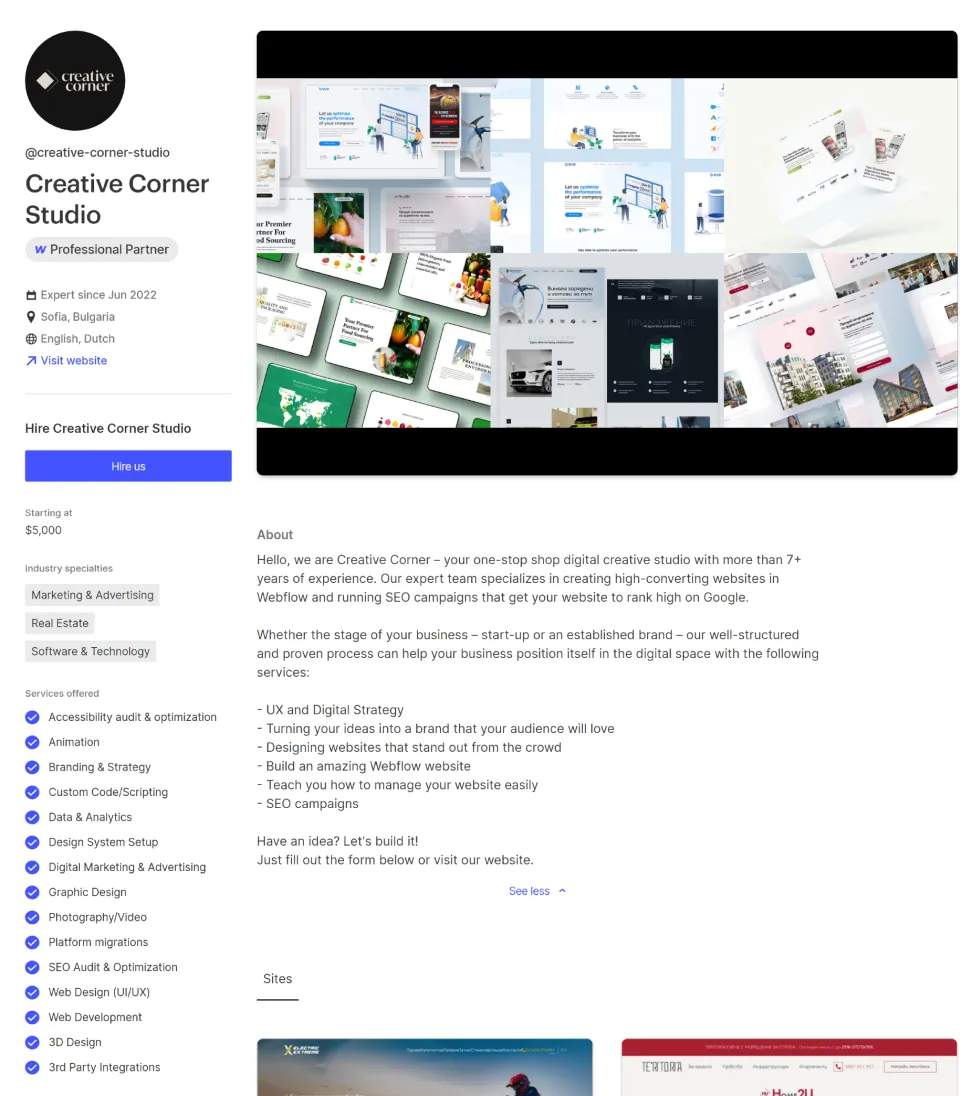
Take a look at some of our latest integration projects
Still have questions? Find answers here.
Paid users can directly connect PayPal in Webflow Ecommerce settings and add buttons to product pages. Others can use third-party integrations like Foxy or JotForm.
Yes! PayPal offers tools for various platforms and custom solutions. Check their website or your website builder's documentation for specific instructions.
While PayPal itself is reputable, it's not a sole guarantee. Consider website reviews, security indicators, company information, and their terms and conditions before trusting a site.
No. PayPal charges transaction fees, but integrating it with your website might be free depending on the method (e.g., Webflow's built-in integration is free). Always check both PayPal and your chosen method's fee structure.
Ready to get started?
Tell us your project needs.
Book a call at a convenient time. Or fill out the form bellow, and we'll contact you.

The way that their decisions are based on online data and statistics has brought me better insights and business. The vendor's team responded with pleasant communication quickly alongside their effective workflow.
You can also contact us directly:









