
Webflow Mailchimp Integration
Step into the future of online marketing with Mailchimp and Webflow integration. Ensure a seamless flow of data to your website and facilitate your email marketing efforts.
4/10
1+ hours
Email Softwares
Mailchimp API Key
Included in our Webflow services
About Mailchimp
Mailchimp is an industry-leading email marketing platform that empowers businesses to manage and execute effective email campaigns seamlessly. From startups to large enterprises, Mailchimp empowers businesses to streamline their email marketing processes, design targeted newsletters, manage subscriber engagement, optimize campaign delivery, and achieve measurable results. However, Mailchimp becomes even more powerful when integrated with Webflow. To get started, you will need to have a Mailchimp account and a Webflow site.
Ready to experience the power of Mailchimp Webflow integration? Let's embark on this exciting journey together.
After the Webflow Mailchimp integration, you will be able to:
Automate Email Campaigns
Automatically trigger personalized email marketing campaigns based on user behavior on your Webflow website.
Grow Subscriber List
Leverage Webflow forms to grow your Mailchimp subscriber list, capturing website visitors' details for future marketing efforts.
Segment Audiences
Utilize data from your Webflow site to segment your Mailchimp audience, enabling more targeted and personalized campaigns.
Track Campaign Performance
Utilize Mailchimp's advanced analytics and reporting to measure the effectiveness of your email campaigns and identify areas of improvement.
Streamline Marketing Workflow
Minimize the manual effort involved in managing and synchronizing data between your website and email platform, allowing you to focus more on strategic marketing initiatives.
Personalized Web Push Notifications
Enhance your website's engagement by sending personalized web push notifications based on user behavior and interests. These notifications can serve as reminders, product recommendations, or exclusive offers, keeping your audience engaged and informed.
Dynamic Product Recommendations
Leverage Mailchimp's data insights to provide personalized product recommendations on your Webflow website. Display relevant product suggestions based on user browsing history, purchase patterns, or interests, enhancing the shopping experience and increasing conversion rates.
Omnichannel Marketing Automation
Seamlessly integrate Mailchimp with your Webflow website to create an omnichannel marketing automation experience. Trigger personalized email campaigns, web push notifications, or social media messages based on user interactions on your website, ensuring a consistent and engaging marketing touchpoint across different platforms.
Webflow Mailchimp Integration: What are the steps?
Set Up a Mailchimp Account
If you're not already a member, register on the renowned email automation platform.
Link your Webflow website to Mailchimp
Within the 'Audience' tab on Mailchimp, locate the 'Connect a Site' option, then select 'Custom Websites.' A new dialog will appear where you'll need to input your website's URL.
Generate Code
After adding the site, an option to generate code will be available. Click on it and copy the provided code.
Embed Code into your Webflow Site
Within the Webflow Designer, incorporate the copied code through the Custom Code feature in the Header Code section of your webpage. Save it and return to Mailchimp.
Verify Connection
Navigate to the Connected Site page on Mailchimp and select 'Check Connection' to verify if Mailchimp is properly integrated with your Webflow site.
Link Webflow Form To Mailchimp
Your immediate next step could be to design a form in Webflow and link it to Mailchimp.
Obtain the Action Code
In MailChimp, under the 'Audience' option, follow these steps:
- Select the 'Manage Audience' option.
- Locate the 'Signup Form' option and click on 'Embedded forms.'
- Mailchimp will present a code which you should copy and paste into a text editor.
- Find the form action section in the code and copy the URL behind it.
Construct a Webflow Form in your Webflow Designer
To input your Mailchimp Action code, you'll need to create a form on your Webflow site as follows:
- Open your Webflow Designer and navigate to Add panel (A) > Elements > Form Block.
- In the Navigator, select Form Block and open the settings to the right. Then, customize the form as desired.
- Paste the URL you copied from the Mailchimp code into the Action button.
- Ensure that the selected method is POST. It should automatically be set to POST.
- Check the box next to Mailchimp in form settings, which will help you link your form with Mailchimp.
Check the Results & Test
Finally, save your changes and publish your Webflow website. Test the form on your published website to ensure it's working correctly and capturing email addresses as expected. Fill out the form and check if the submitted email appears in your Mailchimp audience list.
Webflow Mailchimp Integration: What are the challenges when integrating?
Code Customization
Integrating Mailchimp might necessitate alterations to your website's code, which can complicate the process. This typically involves adding Mailchimp's tracking code, modifying form submissions, or developing integrations with custom APIs.
Third-Party Integration
Incorporating Mailchimp into your current web setup can be a challenge as your website likely utilizes multiple third-party apps. Address this by ensuring each app is compatible with Mailchimp.
Error Messages
During the integration, you may encounter error messages that cause confusion and frustration. A systematic analysis, consultation with Mailchimp support, and the guidance of experts are often essential for resolving these issues effectively.
Data Management
Mailchimp collects a large amount of data, and managing this information can be challenging. It's essential to implement effective strategies to sort, organize, and analyze this data to gain valuable insights. Inadequate data management can lead to lost opportunities and misinformed decision making.
Compliance with Regulations
Both Mailchimp and Webflow must comply with various data protection and privacy laws, such as GDPR. Ensuring your marketing campaigns and information collected adhere to these regulations can be a complex task.
Webflow Mailchimp Integration - Important things to keep in mind:
Choosing Pricing Plan
Choose a Mailchimp plan that aligns with your marketing and sales goals. Avoid overpaying for features you won't use, or underpaying for ones you will.
Third-Party Apps Compatibility
Ensure your current third-party apps are compatible with both Mailchimp and Webflow. Address any compatibility issues to maintain harmony within your digital ecosystem.
Optimization Of Data Flow
Regular optimization of data flows, refining workflows, and improving user experiences may be necessary to keep your digital operations running smoothly.
Partner With Us for Mailchimp Success
As a web agency with a focus on Webflow integrations, we've seen the remarkable impact of this platform firsthand. Leveraging our expertise, we assure you that your Mailchimp integration will be flawless and efficient, freeing you to concentrate on what's truly essential: the growth of your business.
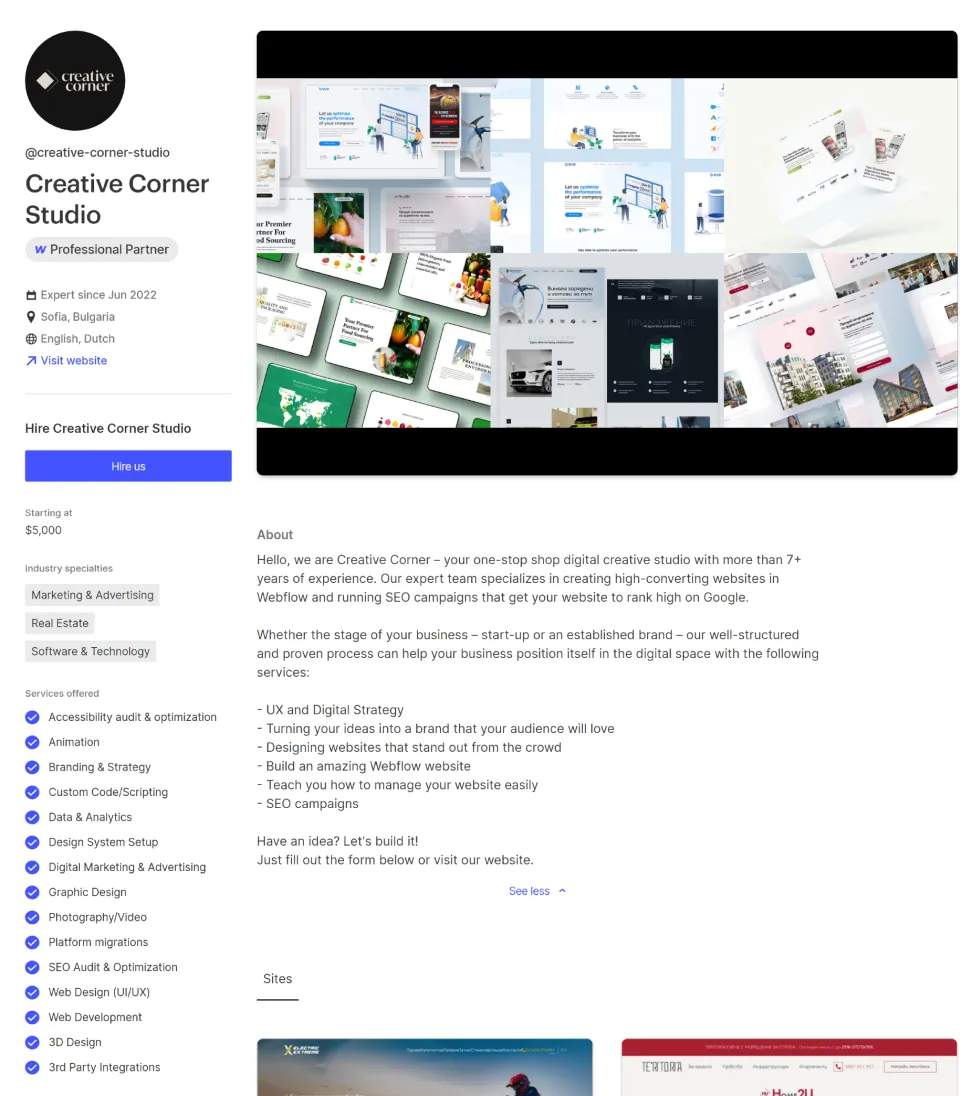
Take a look at some of our latest integration projects
Still have questions? Find answers here.
Yes, Mailchimp seamlessly integrates with Webflow, enabling you to connect your Webflow website to your Mailchimp account and streamline your marketing efforts. This integration allows you to grow your subscriber list, automate email campaigns, segment your audience, track campaign performance, and streamline your marketing workflow.
Mailchimp integrates with various platforms, including WordPress, Squarespace, Wix, and Shopify. You can employ various methods to establish a connection, such as using plugins, adding code snippets, or implementing API integrations.
Mailchimp boasts an extensive integration ecosystem, compatible with a wide range of tools and platforms: Shopify, WooCommerce, HubSpot, Etsy, etc.
Yes, Mailchimp has an API that allows developers to integrate Mailchimp with other applications and services. The Mailchimp API provides a comprehensive set of endpoints and functionality for managing mailing lists, sending emails, creating campaigns, and much more.
Ready to get started?
Tell us your project needs.
Book a call at a convenient time. Or fill out the form bellow, and we'll contact you.

The way that their decisions are based on online data and statistics has brought me better insights and business. The vendor's team responded with pleasant communication quickly alongside their effective workflow.
You can also contact us directly:









