
Klaviyo Webflow Integration
Revolutionize your online marketing with the powerful combination of Klaviyo and Webflow integration. Elevate your email marketing ROI to new heights with seamless data management.
3/10
1-3 hours
Email Softwares
Klaviyo API Key
Offered as part of our Webflow services
About Klaviyo
Klaviyo is widely recognized as a top-tier email marketing platform, empowering businesses with the tools they need to create highly targeted and personalized marketing campaigns. The platform provides a comprehensive toolkit to empower organizations in creating personalized customer experiences across email, SMS, mobile push notifications, and beyond.
Whether you're a small startup or an established enterprise, Klaviyo can help you harness the power of data and automation to craft targeted campaigns that resonate with your audience and achieve your business goals.
After the Klaviyo Webflow Integration, you will be able to:
Segment Audiences
Utilize metrics from your Klaviyo-integrated website to categorize your audience for more precise and tailored communications.
Analyze Campaign Impact
Employ Klaviyo's detailed analytics and reporting features to evaluate the success of your outreach efforts and pinpoint improvement opportunities.
Efficient Marketing Operations
Automate and sync data between your site and Klaviyo to reduce manual input and direct your energy towards more impactful marketing strategies.
Customized Web Push Notifications
Drive user engagement on your site with customized push notifications based on individual actions and preferences, offering timely reminders, bespoke product suggestions, or exclusive deals.
Scale
The Klaviyo-Webflow integration adapts with your growing business, effortlessly scaling marketing campaigns.
Tailored Product Suggestions
Deploy Klaviyo's rich consumer insights to present curated product recommendations on your site, influenced by user activity, buying behaviors, or selected interests, to cultivate a personalized shopping journey and boost sales.
Unified Marketing Automation
Integrate Klaviyo seamlessly with your website for a cohesive marketing automation strategy that activates personalized emails, push notifications, or social posts in response to user website activity, delivering a unified brand experience across all channels.
Klaviyo Webflow Integration: Step-by-step process
Create a Klaviyo Account
Sign up for a Klaviyo Account and choose your desired pricing plan, or sign up for free.
Get Your Klaviyo API Key
After logging in, navigate to your settings and create a new API key.
Secure Your Klaviyo API Key
Store this API key safely, as it is crucial for connecting Klaviyo with Webflow.
Add Klaviyo Code Snippet to Webflow
Paste the provided Klaviyo JavaScript snippet into the "Head Code" section in your Webflow project settings.
Create a New List in Klaviyo
Navigate to "Lists & Segments" in Klaviyo and create a list for your Webflow form submissions.
Set Up Webflow Form Integration
In the settings of your desired form on Webflow, add the Klaviyo list ID in the "Action" field.
Тest the Integration
Ensure the integration is working correctly by submitting a form on your Webflow site and checking if the data appears in your Klaviyo list.
Klaviyo Webflow Integration: What are the challenges when integrating?
Third-Party Integration
Webflow and Klaviyo do not offer a direct, native integration. This means extra steps, possibly involving third-party plugins or custom code, which could complicate the process.
Data Synchronization
Syncing customer data between two platforms can sometimes lead to discrepancies or delays. Ensuring that data is accurately reflected in real-time on both platforms can be a challenge.
Form Configuration
Setting up forms that capture the right data and seamlessly integrate with Klaviyo lists can be tricky. It requires understanding the nuances of both platforms.
Design Compatibility
If you're bringing in designs from other software into Webflow, compatibility issues may arise. Not all elements might translate perfectly, requiring additional adjustments.
Platform Migration
Transitioning from another platform like WordPress or Squarespace to Webflow, while simultaneously integrating Klaviyo, can be a complex task. It demands careful migration planning to avoid data loss.
Klaviyo Webflow Integration - Things to keep in mind:
Understand Both Platforms
Learn the ins and outs of both Webflow and Klaviyo for a smoother integration process.
Data Synchronization
Anticipate potential data syncing issues due to the different data handling methods of both platforms.
Design Adjustments
You may need to modify your site design to accommodate Klaviyo forms and features.
Privacy Considerations
Ensure that your Klaviyo usage aligns with your privacy policy and respects user data storage preferences.
Join forces with us for your Klaviyo Triumph
As a digital solutions agency specializing in Webflow integrations, we've experienced the transformative power of this platform directly. With our proficiency at your disposal, we guarantee an impeccable and streamlined integration of your Klaviyo , allowing you to focus on the most vital aspect: expanding your enterprise.
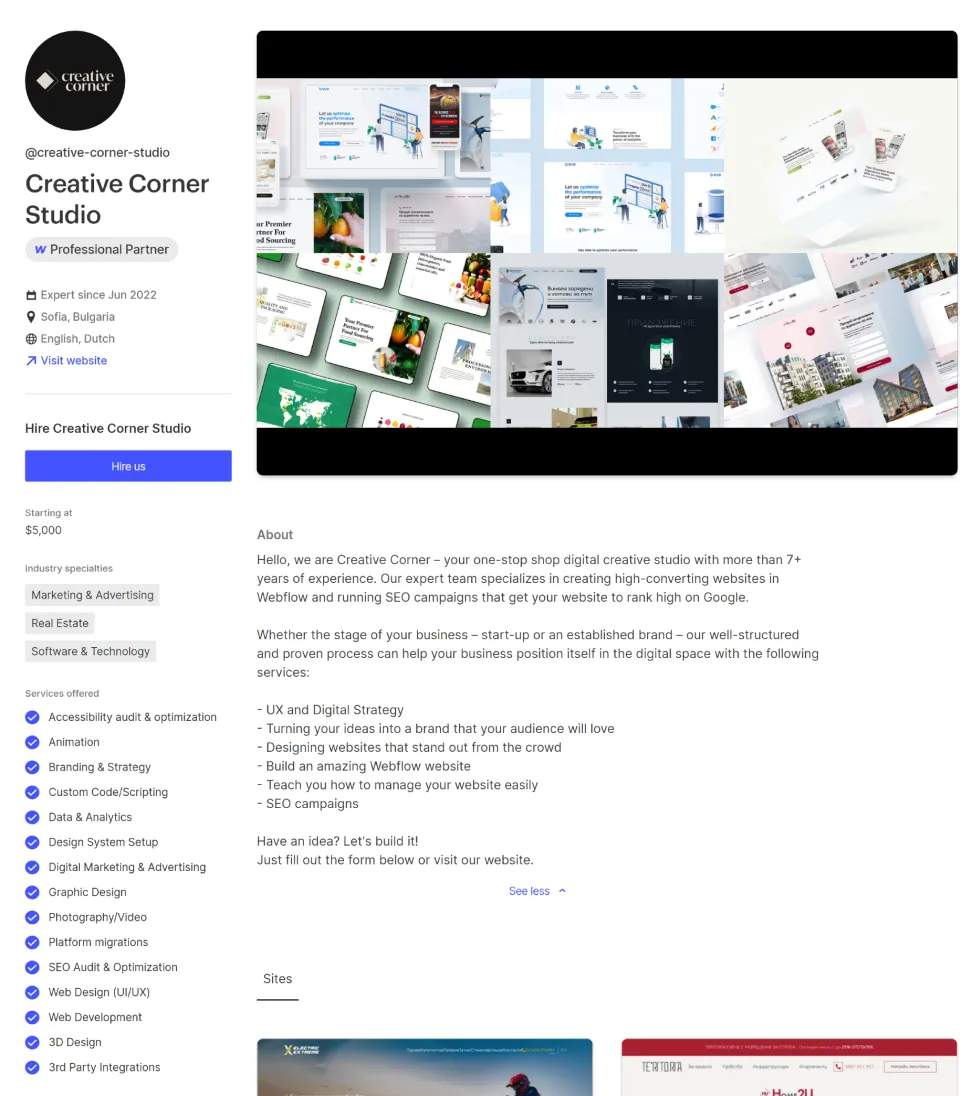
Take a look at some of our latest integration projects
Still have questions? Find answers here.
Yes. For seamless Klaviyo Webflow Integration, consider embedding a Klaviyo sign-up form onto your Webflow page. This provides a user-friendly experience and simplifies the process.
Klaviyo's integrations streamline data management by automatically syncing historical and real-time data, providing an extensive storage system with unlimited data fields, custom properties, and events. With an easy-to-use setup process that eliminates the need for pre-configuration or data mapping, Klaviyo enhances your data management capabilities, saving time and effort.
To integrate Klaviyo with your Webflow site, navigate to "Custom Code" in your project settings, and insert the Klaviyo code snippet into the Footer code section. Once you publish your site, verify the installation in Klaviyo by entering your site's URL in the Install Code Snippet modal. After successful verification, proceed to set up a legacy form.
Klaviyo offers pre-built integrations, custom APIs, and on-site tracking to connect your data and marketing efforts with other applications and services. The best approach depends on your specific needs and technical expertise.
Ready to get started?
Tell us your project needs.
Book a call at a convenient time. Or fill out the form bellow, and we'll contact you.

The way that their decisions are based on online data and statistics has brought me better insights and business. The vendor's team responded with pleasant communication quickly alongside their effective workflow.
You can also contact us directly:









