
Webflow Google Tag Manager Integration
Learn how you can integrate your Webflow website with Google Tag Manager,in order to measure and analyze the traffic on your website and successfully optimize your campaigns.
4/10
3+ hours
Analytics
GTM account
Included in our Webflow services
About Google Tag Manager
Google Tag Manager is a powerful tool, which can unlock valuable insights into visitor behavior, campaign performance, and conversion rates, propelling your site to new heights of success. It acts as a centralized hub for all your website tags, consolidating them into a single, easily accessible interface. All of this eliminates the need for tedious code editing, allowing you to manage your website integrations with unprecedented ease.
After the Webflow Google Tag Manager Integration, you will be able to:
Easily Manage Your Tags
GTM simplifies tag management by centralizing all your marketing and analytics tags in one place. This eliminates the need to manually modify code on your website, reducing the risk of errors and improving efficiency.
Have More Flexibility Over Your Tags
GTM provides greater flexibility in deploying and managing tags, allowing you to add, edit, or remove tags without requiring direct website access or coding expertise. This empowers marketing and analytics teams to manage tags independently.
Improve Your Data Collection
GTM streamlines data collection from various sources, ensuring that all relevant information is captured and sent to analytics platforms like Google Analytics. This comprehensive data collection enables you to gain deeper insights into user behavior and website performance.
Better Track Your Marketing Campaigns
GTM facilitates the tracking of marketing campaigns across various channels, providing you with valuable data to measure campaign effectiveness and optimize your marketing efforts.
Have Adherence to Data Privacy Regulations
GTM adheres to data privacy regulations like GDPR and CCPA, ensuring that you comply with data protection requirements while collecting and utilizing user data effectively.
Collaborate in GTM
GTM facilitates collaboration among marketing, analytics, and development teams, allowing them to work together seamlessly to manage and optimize tags.
Reduce Reliance on Developers
GTM empowers non-technical users to manage tags, reducing the need to rely on developers for every tag-related task. This frees up developers to focus on more complex development projects.
Scale GTM with Website Growth
GTM's scalability ensures that it can accommodate the growth of your website and the increasing number of tags as your marketing efforts expand.
Webflow Google Tag Manager Integration - Step-by-step process:
Sign up for GTM
With a Google account already in place, the process is a breeze. Simply add your company name to begin.
Create your container
The heart of your tag management journey - it will hold all your variables, triggers, and tags.
Add the tracking code to your Webflow website
You will need access to the code of your website. Paste the code parts exactly where are pointed in the instructions. Login to Webflow, open your project's settings, and find the Custom Code tab, where you will have to paste the code
Save changes
After that, click the Save & Close button to finalize the process.
Isolate production traffic
Isolate production traffic data from the staging URL by creating a Google Analytics filter to exclude staging ISP domains, in order to test your website in a more realistic environment.
Expand your variable arsenal with fresh additions
Start by creating reusable variables that will simplify your tag management.
Pro Tip: Initiate your Google Analytics tracking adventure by adding your tracking ID to a new Constant variable.
Webflow Google Tag Manager Integration - Possible Challenges :
Configuration
GTM's complex setup and configuration can be overwhelming for those with limited technical knowledge. Accurately assembling tags, triggers, and conditions is crucial to prevent data collection errors and website performance issues.
Technical Expertise Required
GTM demands technical knowledge for setup and configuration. Businesses without in-house expertise may need external support.
Undestarnding of coding
To fully harness the power of GTM, a deeper understanding of JavaScript and CSS is often essential.
Google Tag Manager Webflow Integration - Things to keep in mind :
Use already created tags
Streamline tag creation and deployment by utilizing reusable tag templates.
Minimize page load time
Minimize page load time by optimizing tag implementation and reducing the number of tags loaded on each page.
If it’s too technical hire an expert
If in-house technical expertise is limited, consider hiring a developer or agency for GTM and Webflow integration support
This comprehensive guide will empower you to track, analyze, and optimize your website's performance like never before. From setting up your GTM container to leveraging advanced features, this blog post is your one-stop shop for seamless GTM integration with Webflow. Embrace the future of website data management and unlock actionable insights with the power of GTM and Webflow.
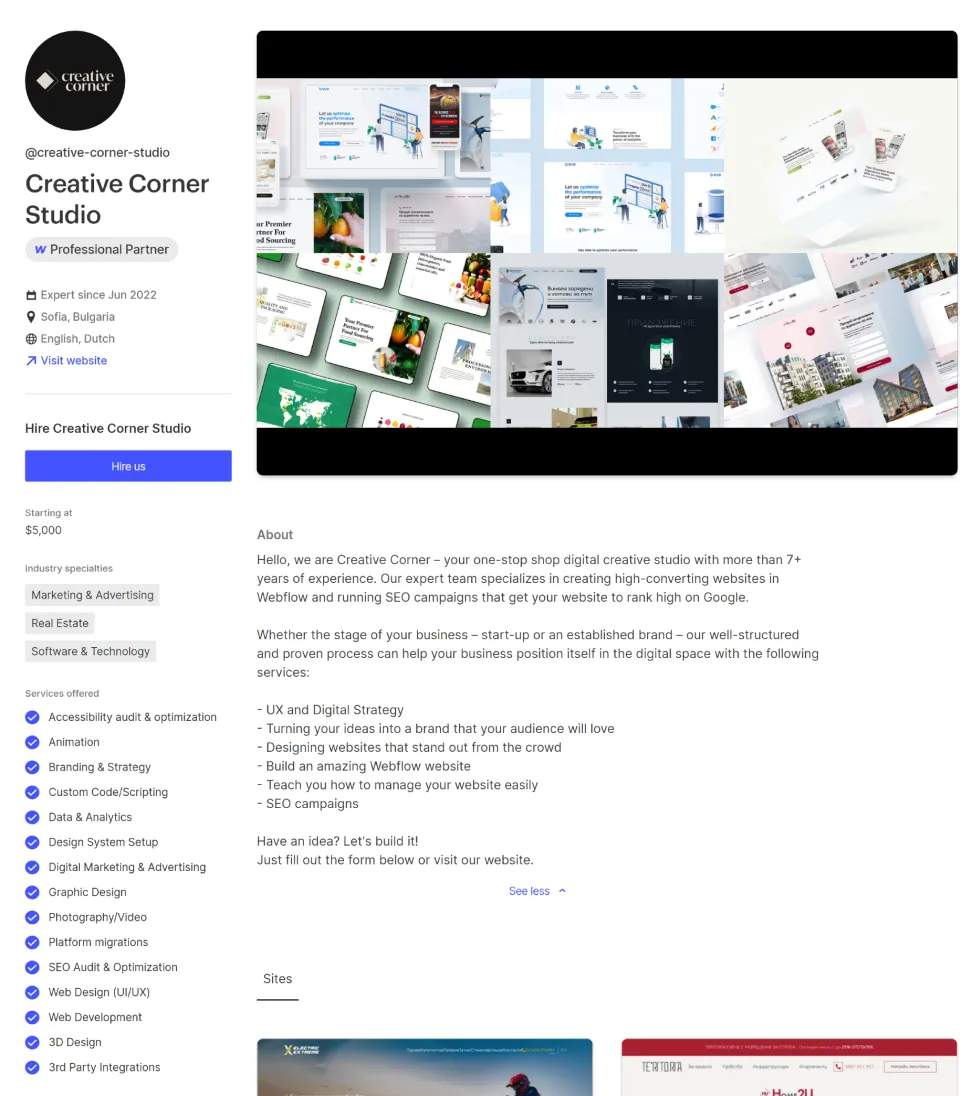
Take a look at some of our latest integration projects
Still have questions? Find answers here.
Google Tag Manager is a tag management system (TMS) that allows you to easily add and manage third-party scripts and code snippets on your website without having to modify your website's code directly. This means that you can use GTM to integrate a wide variety of tools and services with your website, including: Analytics tools, Marketing tools and Ecommerce tools.
There are two main ways to track conversions in Webflow using Google Tag Manager - By using a custom event or a third-party conversion tracking pixel.
There are two main ways to add Google tracking code to your Webflow website: Using the Google Analytics Integration, or putting Google Tag Manager's code direclty in your website.
Yes, Google Tag Manager (GTM) is free to use for all websites and businesses. You do not need to pay any fees to create an account, add tags to your website, or use any of the other features of the tool. This makes GTM a great option for businesses of all sizes, from small startups to large enterprises.
Ready to get started?
Tell us your project needs.
Book a call at a convenient time. Or fill out the form bellow, and we'll contact you.

The way that their decisions are based on online data and statistics has brought me better insights and business. The vendor's team responded with pleasant communication quickly alongside their effective workflow.
You can also contact us directly:









