
Webflow Zoho Integration
Learn how to integrate Zoho into your Webflow website and elevate your website design with dynamic data.
7/10
7+ hours
CRM
Zoho account
Included in our Webflow services
About Zoho
Zoho isn't your standard software suite, it's more like a comprehensive business cloud platform. Think of it as a buffet overflowing with delectable options – your CRM, email, project management tools, and a whole smorgasbord of marketing, finance, and automation features, all served up in a single, user-friendly interface. Unlike some software suites that feel like they were cobbled together by a committee with questionable design taste, Zoho takes pride in its beautiful and intuitive user experience. Its team understands that as a designer (or anyone for that matter), your time is precious. The goal is to streamline your processes, not add another layer of complexity that would leave you yearning for the good old days of MS Paint.
Despite its user-friendly design, Zoho's vast feature set can be overwhelming to manage, especially if you only need a specific set of tools. That's where the Webflow Zoho Integration comes in. It acts as a bridge, allowing Zoho's powerful features to seamlessly connect with Webflow's stunning design capabilities. This creates a powerful one-two punch: streamlined business processes and captivating user experiences.
After the Webflow Zoho Integration, you will be able to:
Capture leads efficiently
This integration makes gathering leads smooth and efficient. You'll feel like a lead-generating ninja, not someone throwing a net and hoping for the best. (Because let's be honest, most website forms are about as effective as a net with giant holes).
Automate email marketing
Manually blasting emails is the design equivalent of Comic Sans. This integration brings in clever automation.
Manage customer data with ease
Zoho tames the customer data beast. No more hunting for information or spreadsheets from the Dark Ages. It's all there, organized and accessible, which is a miracle for most businesses we've seen.
Process payments efficiently
If it's about the money, it's about efficiency – and this integration delivers. Forget those clunky payment gateways that can kill a sale faster than you can say "abandoned cart.
Collaborate with your team seamlessly
It's not just about you; it's about the harmonious symphony of your team. Now you can focus on creating amazing things, not wrestling with software.
Leverage a powerful CRM system
Zoho's CRM becomes your central hub for all things customer-related, giving you the tools and insights to build strong relationships.
Gain deep insights with powerful analytics
You'll gain deep insights to make data-driven decisions that move the needle. Hear that? It's the sound of problems being fixed before they're even noticed.
Identify and solve customer issues quickly
Imagine identifying and fixing customer issues before they even become problems. Sounds like a dream, right? This integration helps you do just that.
Set up automated follow-ups
Following up with leads and customers can be a time-suck. This integration automates the process, freeing you up for more strategic work.
Generate comprehensive reports
Generating comprehensive reports used to be a chore. This integration makes it easy to track everything from ROI to other key metrics.
Webflow Zoho Integration Made Easy: A Step-by-Step Guide
Prepping for Takeoff
Before diving in, make sure both your Webflow site and Zoho account are ready to go. Your website should be published and looking its best, and while Zoho is user-friendly, there might be a learning curve.
Accessing the Webflow Editor
Head to your Webflow project's Collections page, where all your website's data is stored. From there, find the specific form you want to connect with Zoho and open its settings. This is where the technical magic happens, paving the way for a seamless data flow.
Integration Station
Within the form settings, locate the "Service" dropdown menu. Here's where the connection is made – choose the option that says "Zoho". Next, pick the specific location within Zoho where you want your form data to be stored.
Field Trip Time
This step involves mapping your Webflow form fields to their corresponding fields in Zoho. Double-check the field names to avoid any mismatched data disasters. Nobody wants customer names ending up in the email field, right?
Test, Test, Test
The final step is crucial! Run a test submission on your form. Did all the data successfully make it to Zoho? If so, congratulations! You've just integrated Webflow and Zoho without needing a Ph.D. in computer science. Go forth and conquer!
Webflow Zoho Integration - What are the challenges?
Older Websites Might Need an Upgrade
Some older Webflow sites might need a code refresh to work seamlessly with Zoho. Think of it like this: your website's code is the foundation, and Zoho needs a solid foundation to build upon.
There's a Learning Curve
Mastering any new tool takes time and effort. Integrating Webflow and Zoho is no different.
Data Syncing Can Be Tricky
If you aren't careful, syncing large amounts of data can lead to messy data inconsistencies. Imagine a customer database that looks more like a jumbled spreadsheet mess and less like a well-organized system. Not ideal, right?
Consistency is Key (and Sometimes Frustrating)
Ensuring your integrated systems consistently deliver can sometimes feel like tuning a guitar in the dark without a tuner.
Limited Customization Options
While the integration offers powerful features, it's important to remember that the level of customization might be limited compared to building things from scratch within each platform.
Webflow Zoho Integration - Things to keep in mind:
Planning Your Webflow-Zoho Integration: Goal Setting is Key
This might sound like Captain Obvious territory, but before you dive headfirst into the integration, define your goals. What kind of data do you need to capture? How will it flow between Zoho and your Webflow site? Think of it like planning a vacation – you wouldn't just throw random destinations in a hat, would you?
Keep it Clean: The Importance of Organization in Webflow & Zoho
We've all seen websites with code that looks like a bowl of alphabet soup and forms that are a mystery even to their creators. Here's the golden rule: keep everything organized. Clear labels, and well-structured forms – these are your best friends.
The Learning Curve: Mastering Webflow & Zoho
Mastering Webflow and Zoho takes time and effort. There will be bumps along the road (think accidentally publishing a page with placeholder text still in there), but keep learning and exploring. There are tons of resources available – online tutorials, and community forums – so dive in and soak it all up!
Don't Neglect Your Integration: Schedule Regular Maintenance
Even the best integrations need occasional attention. Schedule regular check-ups to make sure everything is still working perfectly together. Think of it like а quick and easy routine that prevents bigger problems later on.
Partner with Us for Zoho Success
A stunning website is a valuable asset, but a website that seamlessly integrates with your CRM? Now that's the key to unlocking serious business efficiency. Webflow Zoho Integration harmonizes everything, making your business the headliner of its success story.
Here at Creative Corner, we're Webflow experts (certified, no less!). We know the platform inside and out, and let's be honest, we've spent way too much time mastering those hidden settings that unlock their full potential. Together, we'll turn your online presence into a powerhouse duo that drives results.
Ready to ditch the data silos and craft some digital magic? Let’s talk!
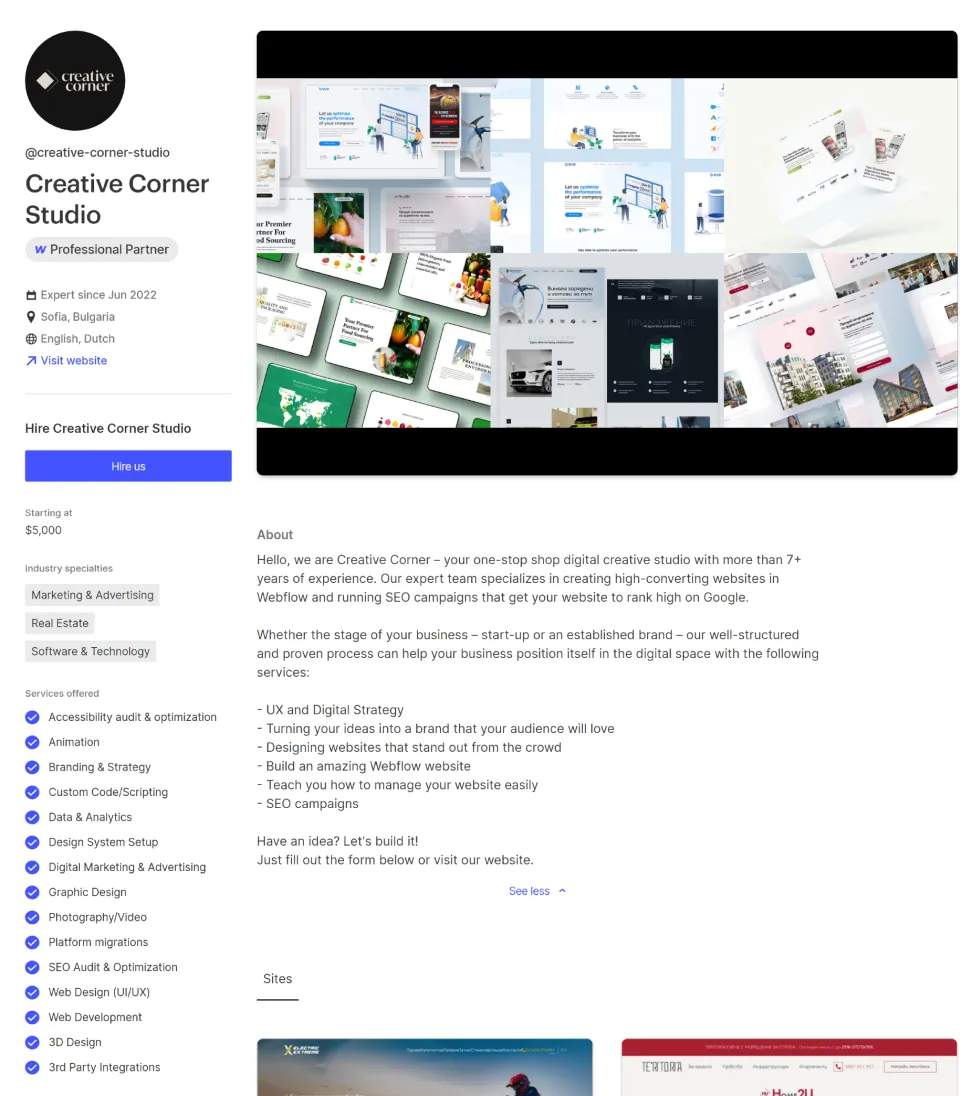
Take a look at some of our latest integration projects
Still have questions? Find answers here.
Yes, Zoho integrates with Webflow through Zoho Flow, their integration platform. Zoho Flow allows you to connect Webflow with various Zoho applications (like Zoho CRM) and hundreds of other services, without writing any code.
Webflow doesn't offer native integrations with other services itself. However, Webflow sites are built with clean code, making them compatible with third-party integration platforms like Zapier or Zoho Flow. These platforms allow you to connect Webflow with various services to automate tasks and enhance functionality.
Zoho offers a wide range of applications, and Zoho Flow allows integration with hundreds of third-party services. This includes popular options like Google Sheets, Mailchimp, PayPal, and many more. You can find a comprehensive list of supported integrations on the Zoho Flow website.
You can't directly integrate Zoho with a Webflow website. However, Zoho Flow acts as a middleman, enabling the connection.
Other Integrations
Ready to get started?
Tell us your project needs.
Book a call at a convenient time. Or fill out the form bellow, and we'll contact you.

The way that their decisions are based on online data and statistics has brought me better insights and business. The vendor's team responded with pleasant communication quickly alongside their effective workflow.
You can also contact us directly:








