
Webflow Memberstack Integration
Sculpting Web Experiences with a Creative Edge
8/10
6 +hours
Automations & Logic
Memberstack Account
Included in our Webflow services
About Memberstack
Webflow websites are fantastic for showcasing your work, but what if you could do more? Memberstack is like adding a whole new layer of interactivity to your digital project.
Memberstack lets you create memberships, gated content, and personalized experiences. Imagine a world where repeat visitors see exclusive content, returning users get special offers, and highly engaged members unlock bonus features. Suddenly, your website isn't just a brochure, it's a dynamic hub that keeps people coming back for more. That's the kind of engagement you should be reaching for – a website that feels alive and truly connects with its audience.
After the Webflow and Memberstack Integration, you will be able to:
Manage user access
Create bronze, silver, and gold memberships, each with exclusive content and benefits. Cater to casual visitors, dedicated fans, and everyone in between.
Reveal content selectively
Show premium tutorials to paying members, free resources to casual visitors, and exclusive sneak peeks to your biggest supporters. Keep everyone engaged with content relevant to their level.
Offer Exclusive Perks for Loyal Members
Reward your dedicated fans with discounts on products, early access to sales, or invitations to member-only events. This creates value and keeps them invested.
Personalize user profiles
Allow users to create profiles, personalize their experience, and track their progress within the community. This fosters a sense of ownership and belonging.
Streamline communication
Segment your audience based on membership tiers and interests. Send targeted email campaigns with relevant content and promotions, fostering deeper connections.
Gain insights into user behavior
Analyze user behavior to understand their pain points, interests, and content preferences. This data helps you optimize your site for maximum engagement.
Extend benefits across platforms seamlessly
Connect Memberstack with your favorite marketing automation or email marketing platforms for a unified workflow.
Webflow Memberstack Integration Made Easy: A Step-by-Step Guide
Setting the (Membership) Stage
Begin with creating a membership area where users can sign up, log in, and manage their profiles. In the Webflow Designer, create two new pages — one for your signup form and another for your login form.
Designing for Delight
Play with Webflow's design capabilities to ensure your membership areas are in harmony with your site's overall aesthetic. Remember, consistency is key. These pages are not off-stage elements but integral components of a unified user experience.
The Invisible Strings
Utilize Webflow's CMS collection to populate your member profiles. This seamless backend experience becomes the puppeteer's hand, animating the user's frontstage interactions through Memberstack.
Granting Exclusive Access
Employ CSS and Javascript for a unique design only visible to members. Subtle tweaks can give these spaces an exclusive feel, subtly affirming the user's belonging to your digital community.
The Overture of Customization
Use Memberstack's webhooks to trigger custom interactions within Webflow. This choreography allows for personal gestures such as member emails and tailored on-site messaging.
Webflow Memberstack Integration - What are the challenges?
When No-Code Needs a Little Help
Both Webflow and Memberstack champion their no-code interfaces, which is fantastic for most things. But let's be honest, if you're aiming for a truly unique membership experience, some features might require dipping your toes into the code pool. Don't worry, you don't need to be a full-fledged developer – a basic understanding of HTML, CSS, or even a sprinkle of JavaScript can go a long way.
Dealing with Post-Integration Issues
You've connected everything, you're ready to launch… and then WHAM! A user reports their profile picture uploads are failing. Here's where patience becomes your new best friend. The key is to take it step-by-step, test rigorously, and remember – a little technical hiccup won't break the internet.
The Art of Precision
Webflow offers a ridiculous amount of design freedom, which is amazing in theory. But here's the thing: with great power comes the potential for creative constipation. I've spent hours agonizing over the perfect shade of teal for a signup button, only to realize most users wouldn't notice the difference between teal and turquoise.
Content is King
Engaging content is what will keep your members coming back for more. Don't get so caught up in the bells and whistles of the integration that you forget to create valuable content that resonates with your audience.
Webflow Memberstack Integration - Things to keep in mind:
Understanding the Ecosystem: Webflow and Memberstack as Partners
Both Webflow and Memberstack are fantastic tools, but they each have their own quirks. Take some time to understand how each platform operates. Treat them like partners in this dance, not solo acts.
Speaking the Same Language: Consistent Membership Communication
Imagine joining a club where everyone speaks a different language. Confusing, right? That's what happens when your membership info is all over the place. Be consistent in your "membership language" – that's everything from describing member benefits to outlining user instructions. Keep the tone and terminology consistent across both Webflow and Memberstack.
Clear Signposts: User-Friendly URLs
Let's talk URLs – those seemingly insignificant lines in the address bar. They can actually make a big difference in user experience. Think of them as little road signs in your online community. Clear, descriptive URLs help users navigate and find the content they're looking for. Don't settle for generic URLs. Instead, use clear and concise names that reflect the content on the page.
Embrace the Quirks: Building a Unique Membership Experience
Let's be honest, both Webflow and Memberstack have their quirks. But hey, that's what makes them interesting, right? Instead of getting frustrated, embrace the challenge. See it as an opportunity to create something truly unique for your members.
Partner with Us for Memberstack Success
You spend ages crafting this beautiful online experience, and then what? Visitors come, they browse, maybe they fill out a form, and then… poof, they're gone. Don't get us wrong, a well-designed website is crucial, but there's a whole new level of engagement unlocked with Memberstack.
Personally, we've seen a huge difference in how users interact with websites that use Memberstack. Suddenly, it's not just a passive browsing experience. People are signing up, coming back for more, and feeling truly invested in the content. That's the kind of engagement you should be dreaming of – a website that feels alive and truly connects with its audience. And we can help you achieve that!
At Creative Corner, we're experts in unlocking the full potential of Webflow. Contact us today and see how we can help you take your digital presence to the next level. Let's chat!
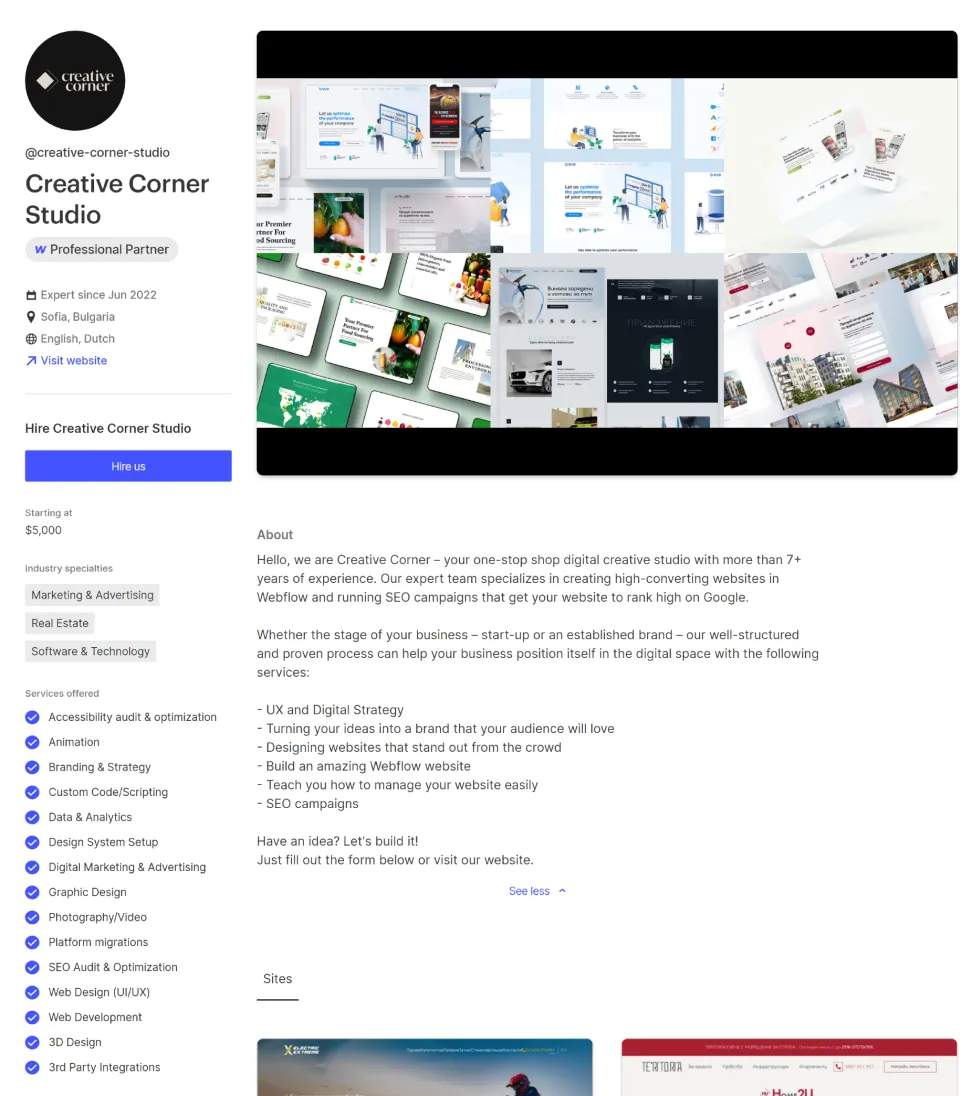
Take a look at some of our latest integration projects
Still have questions? Find answers here.
You'll need to copy a script from Memberstack and paste it into your Webflow project's custom code settings. This establishes the connection for Memberstack to recognize your Webflow site.
Memberstack Webflow isn't a specific feature, but rather the combination of using Memberstack's membership management with your Webflow website design.
Webflow allows you to design and build websites. Memberstack focuses on managing memberships, like sign-ups, logins, and gated content.
Memberstack helps creators and businesses set up memberships for their content, courses, communities, or other products.
Ready to get started?
Tell us your project needs.
Book a call at a convenient time. Or fill out the form bellow, and we'll contact you.

The way that their decisions are based on online data and statistics has brought me better insights and business. The vendor's team responded with pleasant communication quickly alongside their effective workflow.
You can also contact us directly:








