
Webflow Stripe Integration
Simplify online payments for your business and let your customers pay securely, directly on your website.
4/10
2+ hours
Payment
Stripe Account
Included in our Webflow services
About Stripe
Stripe's name has been synonymous with the digital payments revolution, and it’s the right spot on! As 'The Developer-First Payment Company', Stripe’s love for developers and its notoriously user-friendly APIs make it a golden tool in the web designer's arsenal.
Now, pair Stripe with Webflow, the no-code designer’s playground, and you've got yourself a match made in cyberspace. With Webflow's intuitive design interface and Stripe's robust payment processing, you're looking at a symphony of design and functionality. Customers get a stunning website, businesses get smooth transactions — that’s the kind of alchemy we live for.
Feeling electrified yet? Hold on to your pixels because we're just warming up.
After the Webflow Stripe Integration, you will be able to:
Update Your Website Instantly
Think of it like magic. You change a product description, and it's live on your site and instantly reflected in Stripe. No more waiting for days, refreshing like a maniac, and praying your changes haven't turned your website into a neon monstrosity.
Customize UX
Webflow lets you ditch the generic and create a checkout process that feels like a natural extension of your brand. Think sleek animations, playful fonts, and maybe even a sprinkle of confetti for confirmed orders!
Ensure The Checkout Process is 100% Secure
Stripe handles encryption and PCI compliance, so you can rest easy knowing your customers' financial info is safe.
Take Mobile by Storm
Webflow + Stripe ensures your store is mobile-friendly and touch-responsive, so your customers can buy your products on the go, without wanting to throw their phones across the room.
Enjoy Full-Control Over Branding
Webflow enables full control over the 'feel' of your brand's checkout while Stripe manages the 'function'. It's like having a personal stylist for your online store, except way cheaper and less judgmental about your questionable color choices.
Enjoy Easier Management
Webflow + Stripe centralizes your sales and admin processes, making you feel like a tech whiz even if your coding skills are limited to basic HTML (or googling 'how to change font color’). No ERP or CRM? No problem.
Streamline Workflows
From automated receipts to inventory tracking, Stripe's got the little things covered so you can focus on the big picture — growth.
Achieve Global domination (or at least regional expansion)
Sell your products worldwide? No problem! Stripe accepts payments from all corners of the Earth and handles things like taxes and currencies like a seasoned pro.
Access Developer's Playground
Consider custom animations, interactive elements, or a personalized product recommendation engine that uses AI to predict your customers' deepest desires (even the slightly embarrassing ones).
Be a Part of a Supportive Community
Both Webflow and Stripe have active online communities where you can get help from fellow e-commerce warriors and friendly platform experts.
Webflow Stripe Integration - What are the steps:
Spinning the Integration Web
Begin by logging into your Webflow account and selecting the site you want to integrate with Stripe. Head to 'Site settings' > 'E-commerce' > 'Payment methods'
The Sweet Setup of Stripe
In your Webflow Designer, you can create or edit an 'Add to Cart' or 'Buy Now' button and select ‘Stripe Checkout.’ Sign in or create a Stripe account, and begin the setup process.
Managing Products in Webflow
Webflow's CMS is your magic wand. Add, delete, or update products swiftly. These changes will reflect on your site and Stripe's inventory in sync like a finely tuned watch.
The Aesthetics of the Sale
This is where the real magic happens. Design your checkout flow within Webflow with Stripe in mind. Customize the colors, layouts, and content to provide your customers a checkout they'll delight in using.
Test, test, test
Utilize Stripe's testing mode to ensure everything is in working order before launching. No real payments, just peace of mind in digital form.
It's showtime!
With everything tested and polished, it's time for the grand finale! Flip the switch and activate your Stripe integration. Remember, even the smoothest routines take practice, so keep monitoring and optimizing for an ever-evolving performance.
Challenges Concerning the Webflow Stripe Integration:
Integration Iron-Outs
We've all seen those 'simple 5-step integration' guides that turn into week-long sagas. Planning is key! Think of it like designing a website – visualize the architecture, anticipate roadblocks, and don't underestimate the power of a well-placed flowchart. Trust us, it'll save you from integration-induced meltdowns.
Payment Gateways Gone Wild
Payment gateway woes are never welcome. Strike the right balance between Webflow's laid-back design and Stripe's precision.
Currency Conversion Conundrum
While Webflow and Stripe are great partners, they won't hold your hand through every international hurdle. Brush up on exchange rates, understand local regulations, and remember: a strong grasp of numbers is just as important as a killer design eye.
The Laggy Layout
Speed and beauty are the eternal struggles of any online store. Utilize Webflow's responsive design magic as your foundation, but don't forget to test rigorously on different devices and network speeds.
The Security Stare-down
Security is non-negotiable in e-commerce. Keep blinkers off and stare it down with SSL, CSRF protection, and constant vigilance.
Webflow Stripe Integration - Things to keep in mind:
Future-proof your website: Avoid Black Friday meltdowns!
Ever seen a website buckle under the weight of Black Friday traffic? Don't let that be yours! Plan for the future. Think scalability, build with growth in mind, and avoid the "spaghetti code" nightmare. Remember, a solid foundation is key to avoiding design meltdowns (and potential therapy bills).
Embrace agile design: Be the design chameleon!
Be ready to adapt, like a design chameleon! Tides change — be ready to shift paddles. Agile design isn't a one-and-done deal, it's an ongoing symphony of tweaks and improvements. Embrace the flow, and your website will keep singing sweet sales tunes.
Craft a UX Symphony: Every detail matters!
Every detail, from checkout flow to product descriptions, should be a masterpiece. Think of it as crafting a UX symphony that leaves everyone wanting more (and buying more!).
Design for sales: Let it sing, not sink your conversions!
Remember, beautiful design can't pay the bills if it doesn't encourage purchases. Don't let design drown out your sales strategies! Data isn't a backstage secret. Democratize data access across your design team. Each designer's brushstroke contributes to the grand data masterpiece.
Partner with Us for Stripe Success
Integrating payment systems can feel like navigating a financial jungle, filled with confusing terms and potential pitfalls. One minute you're dealing with PCI compliance, the next you're wrestling with shopping cart abandonment rates. It's enough to make your head spin.
Like a well-designed interface, a smooth payment process shouldn't feel like a chore. It should be intuitive, secure, and most importantly, invisible to your customers. That's the sweet spot we all strive for.
Now, we're not going to pretend we can turn you into a coding wizard overnight (although, if you can master integrating Stripe, you're halfway there). But what we can offer is our team's experience navigating this sometimes tricky terrain. We'll walk you through the tech stuff with clear, straight-to-the-point explanations, we'll also break down the tech jargon, predict any bumps in the road, and share the war stories (and the occasional wins) we've encountered along the way.
Ready to turn your online presence into a sales powerhouse? We sure are! Reach out to us today.
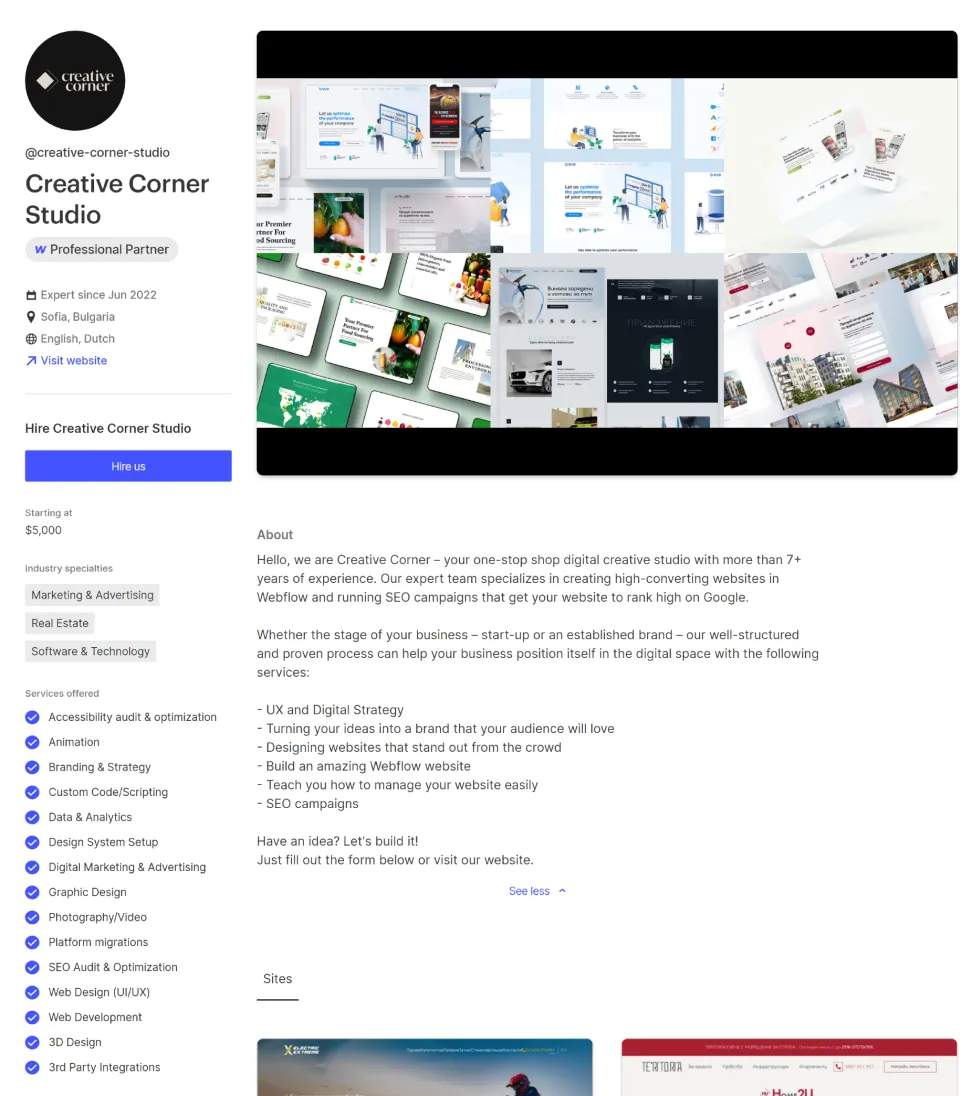
Take a look at some of our latest integration projects
Still have questions? Find answers here.
Absolutely! Webflow offers built-in integration with Stripe, making it easy to accept payments directly on your website.
Yes, you can effortlessly connect your Stripe account during the website building process within Webflow.
Webflow provides a secure testing environment to ensure everything works smoothly before launching your website. You can test your Stripe integration without any real transactions.
Beyond payment processing, Stripe offers a robust suite of tools that integrate seamlessly with various services, including subscriptions, invoicing, and fraud prevention.
Ready to get started?
Tell us your project needs.
Book a call at a convenient time. Or fill out the form bellow, and we'll contact you.

The way that their decisions are based on online data and statistics has brought me better insights and business. The vendor's team responded with pleasant communication quickly alongside their effective workflow.
You can also contact us directly:









