
Webflow Shopify Integration
Shopify provides a powerful platform for businesses to build and manage their online stores, offering tools to sell products, services, and subscriptions. Learn how it can be integrated with Webflow in this guide.
4/10
2+ hours
Ecommerce
Included in our Webflow services
About Shopify
Shopify wins the trophy in our e-commerce platform pageant (trust us, we've seen them all). The interface isn't just easy to navigate, it's intuitive – like they anticipated your next move before you even made it. Plus, the features they pack in are seriously impressive. It's like they crammed the best aspects of a dozen platforms into one, without sacrificing ease of use.
And the adaptability? Whether you're a bootstrapped startup or a multi-million dollar brand, Shopify can scale with you like a boss. It's like having a platform that grows alongside your business, not the other way around. Now, we're not saying it's perfect (because let's be real, what is?), but the pros far outweigh the cons. And if you ever get stuck, their support team is top-notch – friendly, knowledgeable, and available whenever you need them.
After the Webflow Shopify Integration, you will be able to:
Seamlessly synchronize your product inventory
No more juggling between platforms, no more headaches. Any changes you make in Shopify magically appear in your Webflow site, keeping your customers in the loop with the latest and greatest offerings.
Craft intricately designed storefronts
This digital combo gives you the power to create visually stunning online shops that truly capture your unique branding and product catalog.
Optimize your site for all devices
In today's world, responsive web design is not just a nice-to-have, it's a must. Luckily, this integration has got you covered.
Utilize powerful SEO features
Let's face it, having a beautiful online store is great, but if no one can find it, what's the point? That’s why Webflow and Shopify offer powerful SEO tools to optimize your store for search engines and boost online visibility.
Implement secure payment gateways
Building that trust is crucial for driving sales and turning one-time shoppers into loyal fans. So go ahead, and let your customers shop with peace of mind, knowing that their information is safe and sound.
Facilitate streamlined order management
No more jumping back and forth between platforms, no more confusion. It's all right there, at your fingertips.
Monitor your store's performance
Ah, the joy of data! With Webflow's intuitive dashboard and Shopify's analytics tools, you can gain valuable insights into your store's performance and customer behavior.
Boost your marketing efforts
As a designer who knows the power of a good marketing strategy, this integration is a dream come true. Get ready to unleash your creativity and watch those sales soar.
Provide exceptional customer support
Addressing any issues promptly and ensuring your customers feel taken care of is the secret sauce to building a loyal customer base.
Stay up-to-date with integrations
As your business grows, so do your needs. From email marketing tools to inventory management systems, you can adapt your site with the tools and services you need.
Webflow Shopify Integration - What are the steps?
Prepare Your Platforms
Ensure you have accounts set up with both Webflow and Shopify and get to know the Webflow and Shopify dashboards. Don’t worry, it’s not rocket science!
Connect Webflow to Shopify
In your Webflow project settings, locate the Integrations tab, select Shopify, and follow the prompts to connect your accounts. It's like introducing two long-lost friends who were destined to meet. Follow the prompts and let the dance of integration begin!
Sync Your Product Data
Make sure your inventory is on point for smooth sailing and efficient sales management. No missing items here!
Customize Your Store
It's time to wow your customers with eye-catching layouts and visuals that'll make them go, "Whoa!"
Test, test, test!
Before you hit that live button, let's make sure everything's in tip-top shape. Double-check those product listings, perfect that checkout process, and make sure your inventory management is as smooth as possible.
Automate Your Marketing
Now that your Webflow Shopify integration is locked and loaded, it's time to unleash the sales and marketing magic. Ka-ching!
Webflow Shopify Integration - What are the challenges?
Double Data Entry Dilemma
Integrations can lead to duplicated data if not set up correctly. Stay sharp and use automation tools to zap away manual data entry. Because, let's be honest, who has time for that?
Complexity in Customization
Integrating design and e-commerce capabilities is like juggling knives while riding a unicycle. It's impressive, but it can get tricky without solid development knowledge or support.
Potential API Limitations
Deep integrations can sometimes hit API limitations, leading to throttling or difficulties in managing high volumes of data. With proper planning and optimization, you can avoid the gridlock and keep the data flowing smoothly.
Cost Management
Third-party apps and services can be like money-eating monsters if you're not careful. Understand the pricing models, plan your budget accordingly, and keep those unexpected expenses at bay.
Things to keep in mind while integrating Shopify into Webflow
Know your clients
Before you take the integration road trip, gather your data. We've found that knowing your clients' most wanted features can make a world of difference.
Mobile first!
Mobile responsiveness reigns supreme! We've ensured that every integration we craft works as smoothly on a phone as it does on desktop because, let's face it, everyone's shopping on the go nowadays.
Craft compelling content
Making your site pretty is great, but making it discoverable is where the true artistry lies. Craft product descriptions that are so good, they practically sell themselves. And don't forget those keywords!
Keep it simple and test
When you're integrating, don't overcomplicate things. A simple, clean integration will often outperform a convoluted one with all the ‘bells and whistles’. And finally, test everything like your life depends on it (or at least your paycheck). Check that every link, button, and hover effect is working smoother than a buttered-up breeze.
Partner with Us for Shopify Webflow Success
Remember, this is just my humble opinion as a designer with a sprinkle of humor. And, of course, no love story is perfect. There's a bit of a learning curve with both platforms, and some integrations might require some technical know-how. But hey, our team is always ready to lend a hand!
Speaking from personal experience, the synchronization between Webflow and Shopify has become absolutely imperative in the e-commerce boom. It's like that secret ingredient that takes your online store from good to great. And let us tell you, we live and breathe this stuff!
So, if you're ready to unleash your inner creative beast and build an online store that's both beautiful and profitable, look no further. Let's chat!
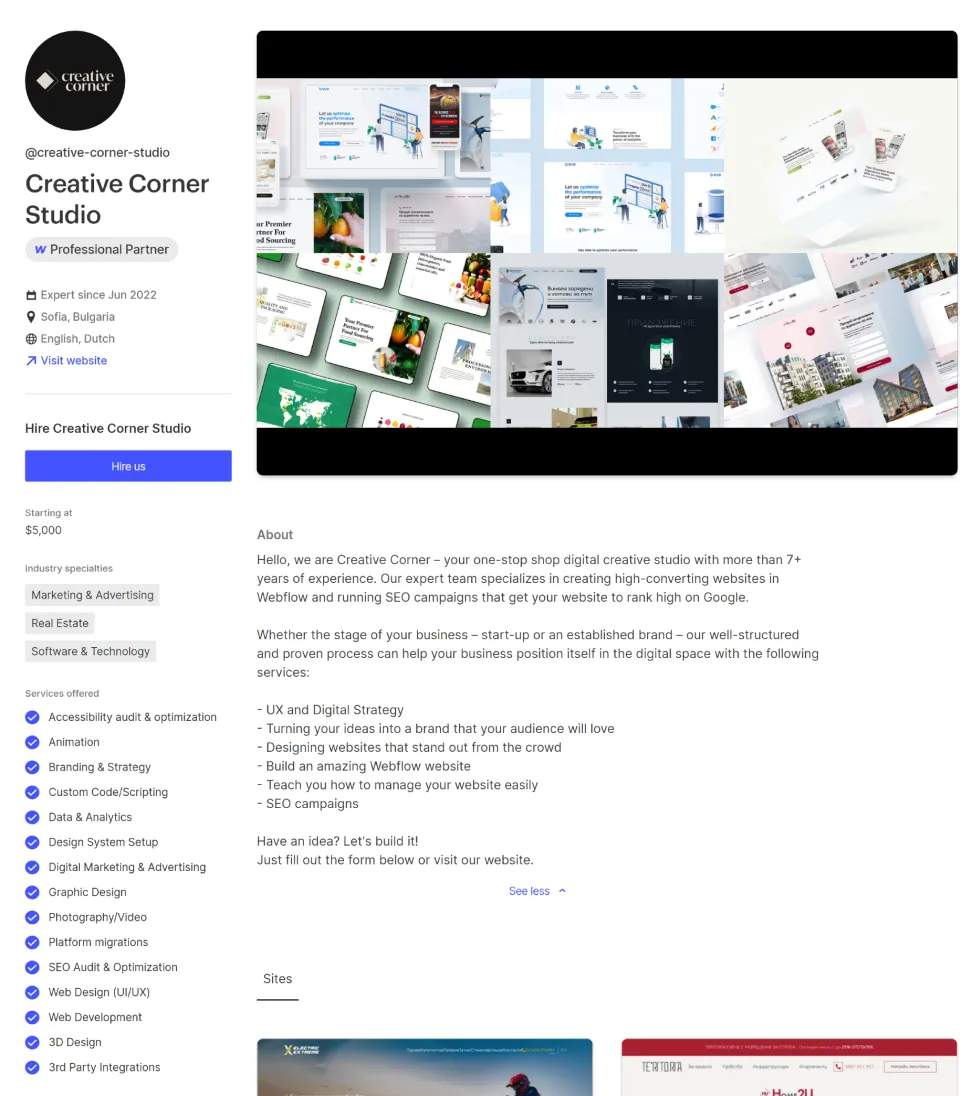
Take a look at some of our latest integration projects
Still have questions? Find answers here.
Absolutely! Several options exist. The Shopyflow app combines Webflow design with Shopify's e-commerce features. Alternatively, embed specific products with the Shopify Buy Button or leverage custom integrations for deeper connections, though this requires technical expertise.
Shopify wins with built-in features for a swift launch.But Webflow shines for unique, customizable stores. Choose your weapon: speed & convenience or design freedom (with extra effort!).
While Webflow offers stunning design and customization, it's not a traditional e-commerce platform. You'll need integrations for product management, carts, and payments, adding complexity. However, if you prioritize a unique, visually captivating store and have the technical skills or budget for integrations, Webflow can be a powerful choice. Just remember, design freedom comes with extra effort.
Yes, you can use Webflow for e-commerce, but with caveats. It doesn't have built-in features like Shopify, so you'll need integrations for product management, carts, and payments. This requires more effort and technical know-how. However, if design is paramount and you're comfortable with integrations, Webflow offers unparalleled design flexibility for truly unique stores. Just weigh the trade-off: design freedom vs. extra effort.
Ready to get started?
Tell us your project needs.
Book a call at a convenient time. Or fill out the form bellow, and we'll contact you.

The way that their decisions are based on online data and statistics has brought me better insights and business. The vendor's team responded with pleasant communication quickly alongside their effective workflow.
You can also contact us directly:








