
Webflow Salesforce Integration
Get ready to combine the sleek design capabilities of Webflow with the powerful CRM of Salesforce. Whether you're a marketing pro, sales expert, or coding whiz, this dynamic duo will boost your productivity. Lights, camera, integration!
Complexity
8/10
Time to complete
8 +hours
Category
CRM
Requirements
Salesforce account
Consultation
Included in our Webflow services
About Salesforce
With Salesforce by your side as your CRM superhero, you can streamline tasks, gain valuable insights from data analytics, and promote seamless collaboration among your teams. With its wide range of features and capabilities, it offers a comprehensive solution for managing customer interactions, automating sales processes, and optimizing business operations.
The Webflow-Salesforce alliance combines the strengths of both platforms, enabling organizations to leverage Webflow's web design and development capabilities alongside Salesforce's robust CRM functionality. This integration unlocks endless possibilities, helping companies tackle challenges and achieve their goals effortlessly. Whether it's capturing leads, managing customer data, or delivering personalized marketing campaigns, the Webflow-Salesforce integration provides a seamless and efficient solution for organizations of all sizes.
After the Webflow Salesforce Integration, you will be able to:
Experience Lead Capture like Never Before
Embed Salesforce forms directly into your Webflow site and watch as leads magically appear in your sales pipeline.
Unlock Workflow Superpowers
Automate tasks between Salesforce and Webflow and voila! You'll have more time and resources for the important stuff.
Achieve Data Syncing Wizardry
Real-time data sync between Webflow and Salesforce keeps your customer info up to date and accessible from either platform.
Enjoy an Efficiency Boost
Centralize your data management and watch redundancy vanish into thin air.
Supercharge Customer Experiences
Take customer experiences to the next level by seamlessly integrating Salesforce Marketing Cloud with Webflow. Create exceptional journeys that will astonish and delight them.
Master Marketing Automation
Elevate your marketing automation strategy by enhancing lead capture, streamlining sales processes, and optimizing customer relationship management.
Say goodbye to Third-Party Drama
Simply connect your Webflow forms directly to your Salesforce CRM. No more manual transfers or headaches.
Webflow Salesforce Integration: What are the steps?
Create a Webflow account
To get started, sign up for a Webflow account. Visit the website, find the sign-up button on the homepage, and click it. Enter your email and create a password when prompted. Click sign up to create your account. Start exploring Webflow's powerful web design and development platform once your account is ready.
Set up a Salesforce account
To create a Salesforce account, visit their website and click on "Sign Up" or "Get Started". Fill in the required information and follow the instructions. Once verified, explore and utilize the features of your new Salesforce account.
Link the two accounts
To link your Webflow and Salesforce accounts, log in to your Webflow account and navigate to the Integrations section or Settings. Look for the Salesforce integration option and click on it. Follow the prompts to connect your Salesforce account, providing the necessary permissions and authorizations when prompted.
Configure your settings
Finally, take a moment to configure your integration settings. This step is crucial to ensure that data flows smoothly between Webflow and Salesforce, allowing you to leverage the full potential of both platforms. Make sure to customize the settings according to your specific business needs and objectives.
Test, test, test
Before deploying your integration, remember to thoroughly test the connection between Webflow and Salesforce. This will help identify any potential issues or discrepancies and ensure that your integration is working flawlessly.
Webflow Salesforce Integration: What are the challenges when integrating?
Technical Know-How
Setting up can be a bit tricky for those of us who aren't tech-savvy (but it's worth it!)
Maintenance
Just like taking care of your prized possessions, regular maintenance keeps everything running smoothly.
Scalability
As your business grows, leveling up your Salesforce plan is a boss move to handle all that extra data.
Training
It might take some time to guide your team through the process and demonstrate how to utilize the integrated features effectively. With proper guidance, they will quickly become proficient in using these advanced functionalities.
Data Integrity
Data integrity is the process of ensuring that data remains consistent and accurate throughout various systems. It is comparable to conducting an intricate symphony, where every component must be in harmony to create a cohesive and beautiful performance.
Main points
Webflow Salesforce Integration - Important things to keep in mind:
In Sync Flow
It's crucial to keep both platforms in sync for optimal performance. Avoid any mishaps or data inconsistencies that could disrupt your operations.
Mapped Fields
Properly map your fields between Webflow and Salesforce to ensure a smooth flow of data. Take the time to plan and configure the mapping accurately. Avoid any surprises or missing data during the transfer process.
Effortless Tasks
Implementing automation is a brilliant strategy to streamline repetitive tasks. By incorporating automated processes, you can save a ton of time and focus on the more exciting aspects of your business.
Guarded Data
Establish validation criteria to ensure the quality and integrity of your data. Think of it as having a bouncer at the door of a club, only allowing in the important and valid data while keeping out any unwanted or incorrect information.
Partner with Us for Webflow Salesforce Success
As we draw this exploration of Webflow Salesforce integration to a close, let's remember that the path to perfect integration isn't always smooth. However, navigating obstacles like these can pave the way to a kickass, dynamic, and streamlined online presence!
Your business is truly unique, and it deserves nothing less than exceptional success. Rest assured, we are here to support you every step of the way. Together, we can create a digital experience that captures attention, drives engagement, and leaves a lasting impact. Contact us today to embark on the path to your success!
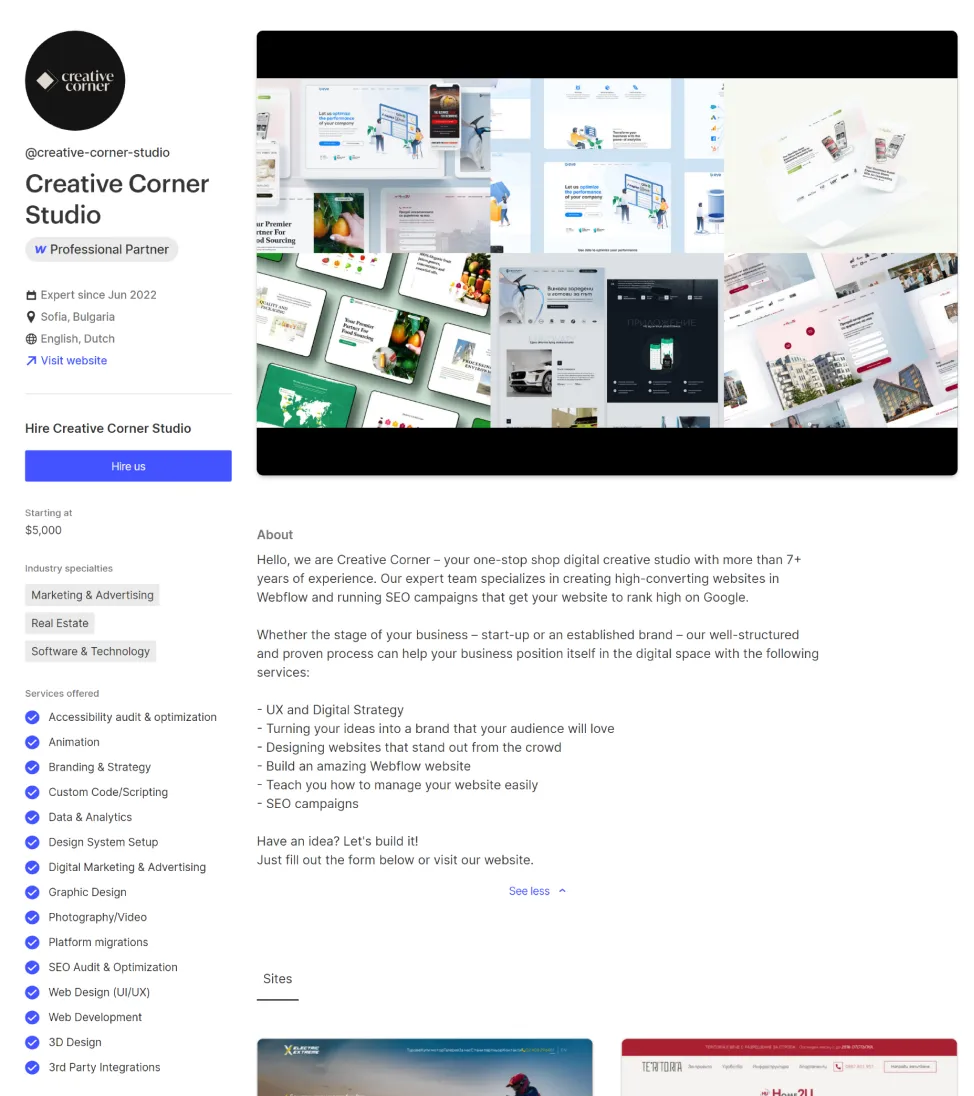

Take a look at some of our latest integration projects
FAQ
Read our most asked questions from Real Estate companies.
Webflow doesn't directly integrate with Salesforce, but third-party tools and custom development bridge the gap, syncing forms, contacts, and more.
Salesforce integrates with a vast array of software including marketing tools, CRM systems, e-commerce platforms, and project management apps. Explore the extensive list on the Salesforce AppExchange.
Yes, Salesforce offers different form-building tools depending on your version, like simple custom forms in Lightning App Builder or advanced landing pages with forms in Marketing Cloud. You can also integrate third-party tools like Formstack for more design freedom.
Webflow connects with various CRMs beyond Salesforce, including Zoho, HubSpot, and Pipedrive. Similar to Salesforce, use third-party tools or custom development depending on your needs and technical expertise.
Other Integrations








