
Webflow Slack Integration
We're about to dive into the fantastic fusion of Slack and Webflow, a match made in digital heaven that's set to revolutionize the way you collaborate, communicate, and conquer your web design projects.
7/10
6+ hours
CRM
Active Slack workspace
Included in our Webflow services
Picture your work conversations neatly structured into dedicated channels, like perfectly fitting puzzle pieces that form your grand project. That's the world of Slack. Files not only coexist here but are also just a click away from being shared, discussed, and celebrated.
This dynamic platform offers a treasure trove of benefits, including organized conversations, seamless file sharing, and integrations with a myriad of apps. In addition, its emojis offer much more than just emojis, they signify approval and acknowledgment, and bring life to our daily digital discourse. All of this is wrapped up in a user-friendly interface that puts the 'fun' in function.
After the Webflow Slack Integration, you will be able to:
Experience sharing made easy
Easily share design mockups and receive instant feedback directly within Slack. No need for unnecessary steps or searching high and low!
Receive real-time project updates
Stay in the loop with real-time notifications, project status updates, and even celebrate milestones.
Benefit from issue resolution on steroids (yeah, you read that right!)
Tackle design hiccups or coding challenges like a pro by rallying your team and seeking expert advice through Slack. Problem-solving has never been this efficient!
Skyrocket team morale
Spice up your work culture with celebratory GIFs, virtual high-fives, and the occasional digital dance party. Because who said work can't be fun, right?
Take productivity to a whole new level
Say goodbye to endless email threads and frantic phone calls. With Slack, project management becomes a breeze, saving you time and headaches.
Harness collaboration superpowers
Tapping into Slack's features to streamline task coordination, resource sharing, and team synergy is like having a personal assistant, but without the coffee runs!
Immerse in an extraordinary work culture
Create a positive and supportive work environment that encourages creativity and camaraderie.
Webflow Slack Integration: What are the steps?
Connect effortlessly with webhooks
Install the Webflow app in Slack and grant permissions. Next, in Webflow's project settings, locate the "Integrations" tab, find the Slack integration, and configure incoming/outgoing webhooks using the provided instructions. With a few clicks, you'll unlock seamless communication between the platforms, keeping everyone in the loop and boosting productivity.
Define triggers and actions
Identify key events in Webflow that trigger specific actions in Slack. Choose a platform supporting trigger action, then seamlessly connect the two by setting up triggers based on your chosen events, configuring automated responses, and specifying data exchange for smooth interactions. This opens a direct line of communication, keeping your team informed and in sync.
Custom Integrations Galore
Define the fields and parameters that will harmonize the communication between Slack and Webflow.
Test, test, test
Put your digital masterpiece to the test by engaging in conversations, setting off notifications, and ensuring seamless integration between Slack and Webflow. Make sure every interaction is as smooth as silk, leaving no room for imperfections.
Webflow Slack Integration: What are the challenges when integrating?
Tech Know-How
Having the right tech knowledge is crucial. To empower yourself, dive into online tutorials, seek guidance from the Webflow and Slack communities, and embrace the excitement of learning something new.
Integration Difficulties
Integrating systems can be overwhelming, but breaking it down into manageable steps is the key. Take it one step at a time, troubleshoot patiently, and celebrate each small victory along the way.
Maintenance
Maintenance is an ongoing task. Stay vigilant, keep an eye on updates, and fine-tune your integration to ensure seamless collaboration and communication. Embrace the art of ongoing maintenance for a harmonious system.
Data Security
Ensuring data security is crucial for any integration. Stay updated with the latest security practices, implement encryption measures, and regularly audit your systems to safeguard sensitive information.
User Adoption Challenges
Getting users onboard and comfortable with the new integration can be a challenge. Provide training sessions, create user-friendly documentation, and offer ongoing support to encourage smooth adoption and usage.
Webflow Slack Integration - Important things to keep in mind:
Organize Workflow Channels in Slack
Create specific channels in Slack for different projects or aspects of your Webflow site to keep your notifications organized and focused. This helps in preventing information overload and keeps conversations relevant to the topics at hand.
Focus on Important Alerts
To avoid distraction, customize your Webflow alert settings in Slack. Choose to receive notifications only for significant changes or updates that require immediate attention, ensuring that you're not bombarded with messages for minor edits.
Stay on Topic with Threaded Conversations
When discussing particular updates or feedback on a Webflow project within Slack, use threaded conversations. This keeps the dialogues structured and accessible for future reference.
Speed Up Workflow with Slack Commands
Integrate Slack commands to perform quick actions in Webflow without leaving your conversation. Familiarize yourself and your team with these commands to streamline your workflow and save valuable time.
Partner with Us for Webflow Slack Integration Success
Remember, the road to seamless integration may be paved with challenges, but the destination — a streamlined, efficient, and dynamic web environment — is well worth the journey. Embrace each obstacle as an opportunity to enhance your skills, foster better workflows, and unlock the full potential of your digital space.
Join forces with us to revolutionize your online presence. We can help you navigate the world of Webflow Slack integrations and propel your business to new heights. Together, we will create a digital experience that captures attention, drives engagement, and leaves a lasting impression.
Your business deserves nothing less than extraordinary success. Let's make it happen!
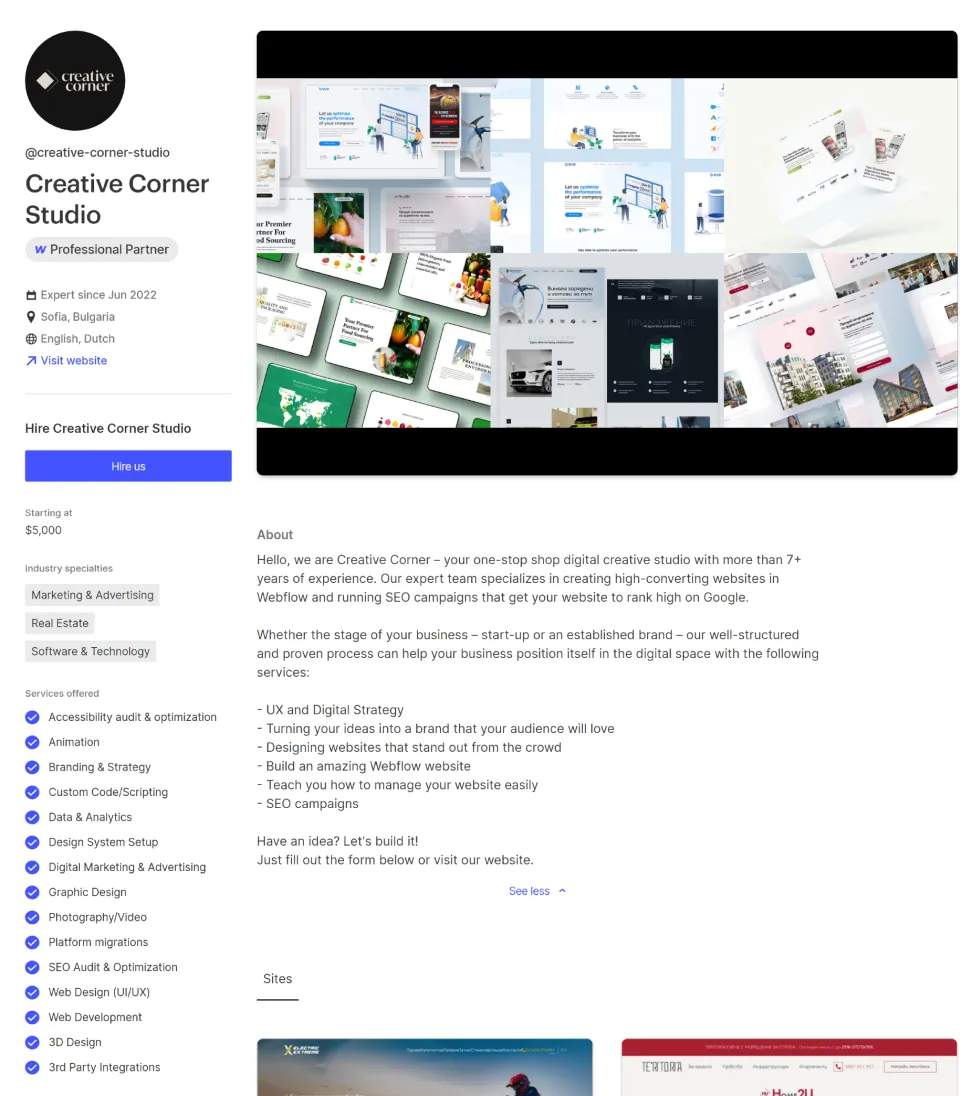
Take a look at some of our latest integration projects
Still have questions? Find answers here.
Embedding Slack directly isn't possible, but tools like Tagembed offer "read-only" channel display options. Alternatively, share the public channel link or use Zapier for event-based integrations.
Enabling Slack integration depends on the chosen tool. Typically, find the app in the Slack App Directory, install it, and follow the setup instructions (often involving permission grants and connecting your workspace).
Yes, but with limitations. You can't embed live chat or private content. However, tools and platforms offer workarounds like displaying public channels, triggering actions based on website events, or basic integrations like file sharing and notification triggers.
Slack has a vast ecosystem of over 2,500 apps and integrations available through the Slack App Directory. These cover various categories like project management, communication, design, marketing, and automation.
Other Integrations
Ready to get started?
Tell us your project needs.
Book a call at a convenient time. Or fill out the form bellow, and we'll contact you.

The way that their decisions are based on online data and statistics has brought me better insights and business. The vendor's team responded with pleasant communication quickly alongside their effective workflow.
You can also contact us directly:







