
Webflow Gemini AI Integration
Discover how you can integrate Webflow with Gemini AI and unlock new horizons of automations and personalizations.
7/10
6+hours
AI
Some technical knowledge
Included in our Webflow services
About Gemini
Alright folks, let's talk about the elephant in the room – the much-hyped Gemini and Webflow integration. As designers at Creative Corner, we're always down to explore new tech. But with this AI thing, we gotta be honest, we have mixed feelings.
Here's the deal: Gemini is this fancy AI that can write like a human, translate languages, and even dream up creative content. Sounds pretty amazing, right? Well, when you hook it up with Webflow, it's supposed to unlock a treasure trove of website design possibilities. We're talking automated tasks, personalized experiences for visitors, and even content that practically writes itself – all thanks to the power of AI. But before we start booking flights to the future, let's address the reality check. Keep scrolling to dive in for all the juicy details.
After the Integration, you will be able to:
Effortlessly manage data
Automate repetitive tasks and streamline your workflow with seamless data access.
Craft captivating experiences
Gemini harmonizes with Webflow's intuitive interface, enabling you to design engaging and interactive websites that captivate your visitors.
Deploy AI-powered chatbot
Provide 24/7 support, answer inquiries, and deliver exceptional customer service with intelligent chatbots.
Personalize interactions
Craft personalized chatbots that greet visitors, understand their needs, and offer tailored support, fostering deeper connections.
Reach a global audience
Create multilingual chatbots to cater to a worldwide audience and expand your brand's reach.
Accelerate data retrieval and submission
Streamline data access with Gemini, minimizing the time and effort required to access and submit information.
Generate dynamic content
Captivate your audience with the lightning-fast generation of dynamic content, including product descriptions, blog posts, and marketing materials.
Uncover valuable insights
Extract valuable insights from your website data using machine learning techniques to gain a deeper understanding of user behavior and preferences.
Automate marketing campaigns
Deliver personalized and targeted messages by automating marketing campaigns based on user interactions and preferences.
Steps of Implementing Webflow Gemini Integration :
Obtain your API keys
Sign up for an OpenAI account (it's free, yay!). Once you're in, grab those API keys. They are crucial as they will allow Gemini to interact with your Webflow site securely.
Link Up Gemini and Webflow
Time to dive into your Webflow account. Swing by the project settings and look out for the Webhooks section. Use those API keys you snagged earlier to hook up Gemini with your Webflow site.
Trigger events and make things happen
Get creative within Webflow! Figure out what actions or events on your site will make Gemini do its magic. Is it a user hitting submit, a cheeky button click, or some other cool interaction? You call the shots!
Configure the CMS
For Gemini to store its responses and the corresponding user queries, you need to set up an appropriate place. Create a new collection in Webflow’s CMS. This collection acts as the treasure chest for all that data, making it a breeze to manage and even jazz up your site.
Test, test, test!
Adjust and refine the setup as needed to achieve accurate and efficient AI responses on your site. Make sure Gemini is on its A-game with the triggers, the responses are spot-on, and the CMS is keeping things in check.
Webflow Gemini Integration - Common Challenges:
Technical knowledge requirement
First things first, this integration isn't exactly for the tech-averse. Successfully navigating this landscape requires a solid understanding of both Webflow and OpenAI.
Third-party integration complexity
Things can get even more complex if you throw third-party solutions into the mix.
API integration nuances
Speaking of complexity, merging APIs from different platforms can feel like deciphering ancient hieroglyphics. Data structures, protocols, security measures – it's enough to make your head spin.
Content moderation and quality assurance
Remember those hilarious automated customer service experiences? Yeah, that's the kind of content moderation you're potentially signing up for. You'll need to keep a close eye on anything the AI generates to ensure it's accurate, relevant, and, well, not completely nonsensical.
Adaptability and ongoing maintenance
The world of AI is constantly evolving, and if you want to stay ahead of the curve, you'll need to be adaptable and constantly updating your integration to keep it running smoothly.
Things to keep in mind while integrating Gemini AI with Webflow:
Learning Curve of AI
First, Gemini and the whole AI world is still learning. The content it generates can be a mixed bag – sometimes insightful, sometimes laughably nonsensical. It means well, but it needs a ton of guidance.
AI is advancing rapidly. Stay ready to continuously learn, adapt, and troubleshoot. Consider it a perpetual coding bootcamp.
Wrangling Complexity
Introducing third-party tools into the mix can add an extra layer of complexity. Be ready for some serious head-scratching and potential caffeine-fueled coding sessions.
Chatbots: A Flawed Promise
AI-powered chatbots offer the promise of 24/7 support, but they may not always live up to the hype. Chatbots you might stumble upon could lack the finesse of human interaction, coming off as robotic or offering limited info.
The Personalization Paradox
And personalized experiences? They're great, but AI can sometimes feel a bit… creepy. Imagine your website knowing your shoe size before you do. Cool or unsettling? You decide.
Partner with us for Webflow success
Look, we're not saying this Gemini and Webflow thing is all bad. It has potential, especially for those who love getting their hands dirty with new tech. But for the rest? It might be wise to let this technology simmer for a bit and focus on the human touch that truly sets websites apart.
Remember, good design is more than just the latest trends. It's about crafting meaningful experiences for real people. And while AI can be a helpful tool, it can't replace the creativity, strategy, and human touch that goes into making a website truly exceptional.
At Creative Corner, we combine the power of Webflow with human expertise to create websites that are not only beautiful and functional, but also resonate with your audience. Ready to ditch the AI guessing game and create a website that truly connects? Contact us today and let's chat about how we can help you achieve Webflow success!
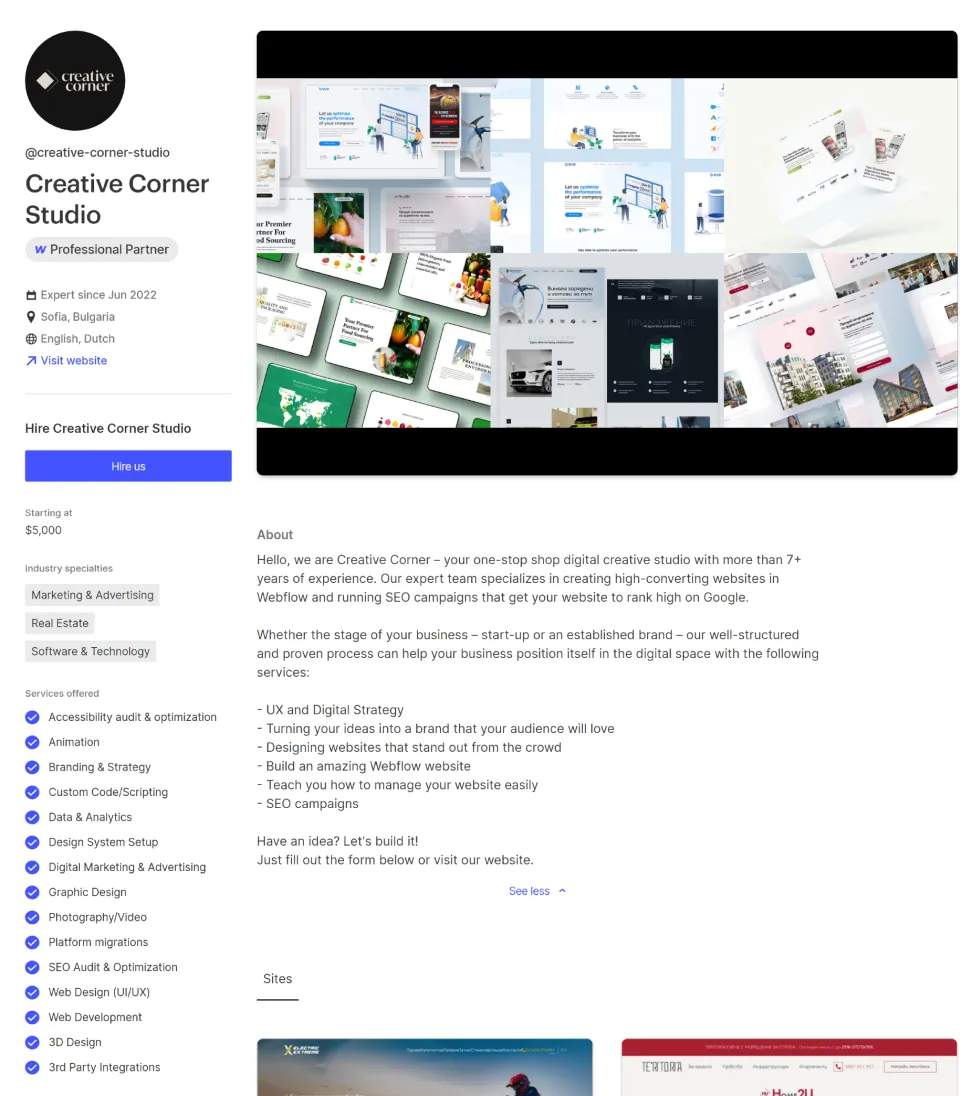
Take a look at some of our latest integration projects
Still have questions? Find answers here.
Webflow integrates with a variety of third-party tools and services, allowing you to extend its functionality for things like marketing, analytics, and e-commerce.
Yes, Webflow allows you to connect to third-party applications through their API or Zapier integration. This lets you access and manage your Webflow data from other tools.
No, Webflow itself cannot directly make API calls. However, you can use tools like Zapier or Integromat to connect Webflow to other services that use APIs.
Yes, Webflow provides a powerful API that allows developers to interact with Webflow data and functionality programmatically. This enables more advanced customization and integration with other applications.
Ready to get started?
Tell us your project needs.
Book a call at a convenient time. Or fill out the form bellow, and we'll contact you.

The way that their decisions are based on online data and statistics has brought me better insights and business. The vendor's team responded with pleasant communication quickly alongside their effective workflow.
You can also contact us directly:








