Does Webflow support localization?Even the most stunning website can fall flat if the user experience feels foreign. With Webflow Localization, you can transcend language barriers, no matter where your visitor lands from. Intrigued? Let's delve deeper.
How Does Website Localization Work?
Website Localization is all about tailoring your website to match the language of your target audience, understanding their preferences, and showing them you care enough to speak their language, literally and figuratively.
Imagine having your website greet visitors in their native language, using idioms and phrases that truly connect with them, making them feel understood. Using the right currency symbol, avoiding culturally insensitive jokes, and even tailoring layouts for different reading directions – these details show your audience you're not just throwing a generic website at them, you're trying to connect.
Now, you might have some questions. Let's dive into some of the most frequently asked ones.
Does Localization Help SEO?
SEO is a constant battle for search engine glory, and forget about ranking high if you're only speaking one language. Here's why:
- Local keywords, relevant cultural references – these all send positive signals that your website deserves a higher ranking.
- Localized content resonates with users, boosting engagement – a major SEO win.
On a side note, our experience shows that websites with bad localization often suffer in search results.
How Long Does It Take to Localize a Website?
This is a tricky one. Localization takes time, and here's what affects the process:
- A small business website will be quicker to localize than a complex e-commerce giant.
- The more complex the content, the longer it takes to translate and adapt culturally.
- The more languages you tackle, the more time it takes.
Patience is key, friends!
Remember, investing the right amount of effort in localization will ensure your website speaks volumes (in all the right languages) to your international visitors.
What Is The Difference Between Website Localization and Website Translation?
Okay, let's cut through the jargon. We've got translation, localization, internationalization, and globalization floating around – and they're not interchangeable.
- Translation is the most straightforward: swapping words in one language for their equivalent in another. It's essential, but it's just the starting point.
- Localization is where the real magic happens. It's not just about language, it's about culture, context, and user experience. You've got to adapt jokes, cultural references, and even the color palette to resonate with the local audience.
- Internationalization is about future-proofing your product. You're creating a flexible foundation that can easily adapt to new languages and markets without major construction.
- Globalization is the big-picture strategy. It's less about the specifics of language and culture and more about positioning your brand for international success.
Why Webflow Is The Best Choice For Localization?
When it comes to website localization, Webflow stands out as a top choice. Here's why:
So, how does localization translate (pun intended!) these goals into reality?
Here's a breakdown of its key features that empower seamless website localization and ensure your global design efforts hit the mark:
The key takeaway? If you're ready to build a website that resonates on a global scale, Webflow is a powerful platform to consider. Its flexibility and design capabilities make it an ideal choice for creating stunning, multilingual experiences.
For inspiration, check out our blog post featuring 11 Best Webflow Website Examples in 2025.
.webp)
%2520(1).webp)
What is the Difference Between Webflow Localization and Weglot?
Both Webflow Localization and Weglot are strong contenders in the website localization arena.
Here's a breakdown of their key differences:
The best choice depends on your specific needs. If seamless integration and ultimate design control are your priorities, Webflow Localization might be your champion.
Is Webflow Localization Worth It?
Webflow Localization is a subscription-based service, and the cost depends on factors like the number of languages you need and the level of customization.
.webp)
Ultimately, the decision of whether Webflow Localization is worth it depends on your budget and your global ambitions. But if you're serious about reaching a wider audience and taking your website to the next level, it's definitely worth considering.
Wisdom Corner: Yes, Website localization is an investment. But the potential return – increased global reach, better SEO, and happier international customers – can be huge.
Final Words
Going global isn't just about slapping a Google Translate sticker on your website and calling it a day. While translation is foundational, it's merely the starting point.
Truth be told, attempting to handle localization alone can be overwhelming. To truly connect with international audiences, businesses must adapt their content, design, and even functionality to resonate with local preferences. This level of customization demands expertise and resources. That's why partnering with one of the best Webflow agencies out there with localization expertise is a smart move.
We've seen firsthand how powerful localization can be. Let's work together to create a truly global impact. Contact us today to unlock your brand's full potential!
P.S. Want proof? Check out Haelan's website – a project we're particularly proud of. It's a showcase of Webflow localization done right.



.webp)



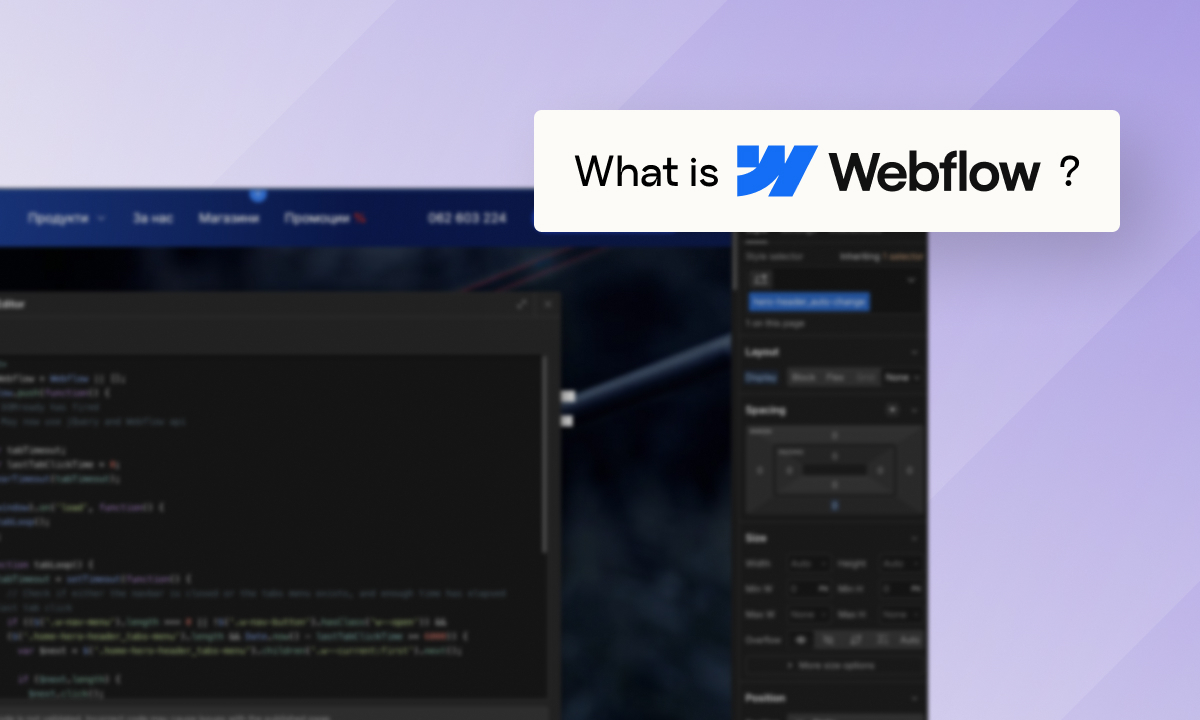
.webp)
