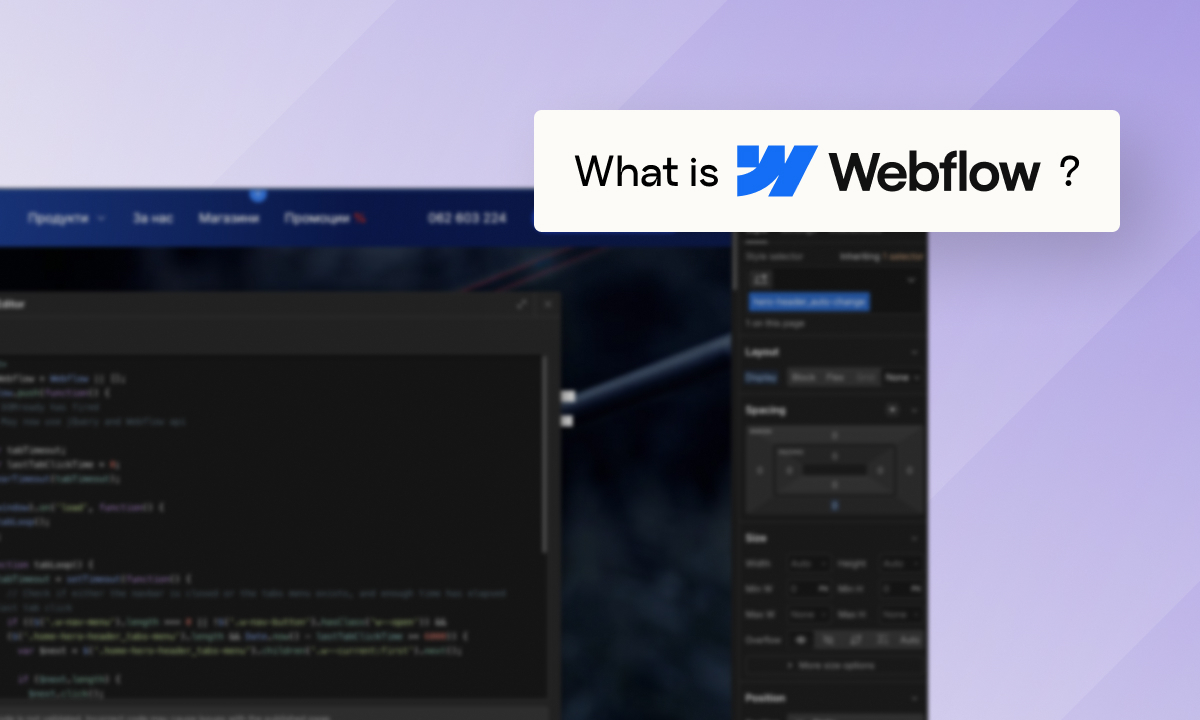If you’ve ever wished your website looked exactly how it did in your designer’s head - without a developer translating half of it into “maybe later” - you’re going to like Webflow.
So, what is Webflow? It’s a platform that combines the creative freedom of custom code with the simplicity of a visual editor.
In practice, that means you can design, build, and manage a professional website without waiting weeks for a developer to push every small update.
Think of Webflow as the bridge between web design and development.
It gives marketers and designers real control over how a site looks and performs - without drowning in endless lines of code.
From startup landing pages to brand portfolios or complex marketing sites, Webflow makes it possible to do it all in one place.

In this guide, we’ll cover the essentials:
- what Webflow does
- what a Webflow website actually is
- what Webflow development looks like and if you need a Webflow developer
- when to hire a Webflow development agency or Webflow SEO expert, and when you can handle it yourself
We’ll also compare Webflow to WordPress, Shopify, Wix, and Squarespace - so you can see exactly where it fits into your digital strategy.
Whether you’re a marketing director planning your next campaign, a brand manager looking for more control, or a business leader tired of clunky platforms, this article is for you.
By the end, you’ll know whether Webflow is the right move for your brand.
What is Webflow Used For?
Webflow can handle almost any type of modern website.
Here’s what teams actually use it for:
- Marketing and business websites (local or global) – The majority of companies need a professional site to showcase their brand, generate leads, and support campaigns.
- SaaS websites – SaaS companies use Webflow to build product pages, demo flows, and customer resources that scale as their product grows.
- Startup websites – Early‑stage startups launch quickly, validate ideas, and present a polished brand to investors and customers.
- Ecommerce websites – Sell digital or physical products with full design control over your storefront and checkout.
- Blogs, content hubs, and niche sites – Publish articles, case studies, or resources using Webflow CMS.
- Programmatic SEO websites – Generate thousands of optimized pages at scale while keeping design consistent.
- Web apps and interactive tools – Build calculators, estimators, or other utility‑based tools.
- Gated content and memberships – Deliver courses, subscriptions, or exclusive resources behind a login.
- User‑generated content platforms – Create spaces where your audience can contribute, share, and interact.
In short, Webflow is used for everything, from simple landing pages to complex, content‑heavy platforms, and even for building apps in Webflow.
What Does Webflow Do?
As mentioned above, instead of juggling tools or waiting on dev sprints, teams can design, build, and launch a fully functional website from the same dashboard.
Here’s what that means in practice:
- Design visually, with code‑level precision - Webflow’s Designer (the visual design tool inside Webflow) lets you create responsive layouts, animations, and interactions in a drag‑and‑drop interface. Behind the scenes, it generates clean HTML, CSS, and JavaScript.
- Responsive design control - Every element can be adjusted for desktop, tablet, and mobile, so your site looks sharp on every screen.
- Manage content with Webflow CMS - Build dynamic collections for blogs, case studies, product catalogs, or resources. Marketing teams can update content directly - no developer required.
- Publish instantly with built‑in hosting - Webflow includes fast, secure hosting on a global CDN with SSL, backups, and performance optimization. No plugins or external hosting needed.
- Add ecommerce functionality - Sell digital or physical products with full design control over product pages, carts, and checkout flows.
- Create advanced animations and interactions - Build scroll effects, hover states, and micro‑interactions that bring your brand to life - all without third‑party scripts.
- SEO tools built in - Edit meta titles, descriptions, alt text, and schema markup directly in Webflow, helping your site rank better from day one.
- Collaboration features - Designers, marketers, and copywriters can work together in real time, editing content without breaking layouts.
- Integrate with your marketing stack - Connect Webflow to CRMs, analytics, automation tools, and apps through native integrations or APIs.
- Support global and enterprise needs - With localization, advanced security, and enterprise‑grade features, Webflow scales from startups to global brands.

As of 2025, Webflow includes powerful new AI and analytics tools to boost SEO and efficiency:
- AI Assistant: Creates alt text, meta titles, descriptions, and Schema Markup for static and CMS pages, saving you time and improving visibility in search engines and AI bots.
- MCP Server: Lets AI tools interact directly with your website’s content for faster bulk edits, formatting, and content checks. It automates routine work, but your team still controls strategy and tone.
- Webflow Analyze (Clickmaps & Scrollmaps): For $9/month, you can see where users click, scroll, and drop off , helping you optimize UX, boost engagement, and improve Core Web Vitals for better SEO.
.webp)
What is a Webflow Website?
A Webflow website is a site built and hosted directly on Webflow’s platform.
It runs on Webflow’s infrastructure, using its CMS, hosting, and design system as the foundation.
Key points:
- Built visually in Webflow’s Designer, but outputs clean code.
- Managed through Webflow CMS for structured, dynamic content.
- Hosted on Webflow’s global CDN with SSL and performance built in.
- Fully responsive by default, with control over breakpoints.
- Scales from simple landing pages to enterprise‑level sites.
In short, a Webflow website is a production‑ready site that lives entirely within Webflow’s ecosystem, giving teams both creative flexibility and operational reliability.
What Is Webflow Development?
Webflow development is the process of building a website inside Webflow’s Designer - turning approved designs into a live, functional site without traditional coding.
A Webflow developer sets up structure, CMS collections, interactions, and integrations, so the site works smoothly and can be easily updated by non-technical teams.
Webflow development services replace manual front-end coding with a faster, visual workflow that still produces clean, production-ready code.
When Do You Need a Webflow Developer or Agency?
You need a Webflow agency when your project goes beyond standard templates or DIY builds, especially if you want to compete in design, SEO, and scalability.
This is particularly true for brands in competitive industries where performance and execution directly impact growth and marketing results.
If you’re building a smaller, simple site, your internal team might be able to handle it.
But for high-impact projects or when ranking, results and scalability matter, hiring a specialized Webflow development agency saves time and ensures everything is done right the first time.
Creative Corner, a certified Webflow Partner trusted by more than 150 companies, provides complete Webflow solutions including Figma to Webflow, WordPress to Webflow, custom code, HubSpot integrations, and Webflow SEO, ensuring every website is responsive, scalable, and built for long-term performance.
Types of Webflow Experts You Might Work With
Building a professional Webflow website often involves different Webflow experts who focus on design, development, and ranking.
Webflow Designers
Webflow designers create the look and user experience of your website (UX and UI). They turn brand guidelines or Figma layouts into responsive, custom designs that reflect your identity and work across all devices.
Webflow Developers
Webflow website developers build the structure and functionality of your site. They handle complex interactions, CMS setup, and integrations with tools like HubSpot, Zapier, or analytics platforms. Their work ensures the website performs fast and scales as your content grows.
Webflow SEO Experts
Webflow SEO consultants focus on visibility and growth. They handle keyword strategy, content optimization, technical SEO, strategic link building, and performance tracking. Their goal is to improve rankings, conversions, and overall traffic quality.
Why Work With a Full Webflow Team
When Webflow designers, developers, and SEO Specialists work together, your site launches faster, ranks higher and performs better from day one.
A specialized Webflow agency gives you access to all these experts under one team, so your design, build, and growth strategy stay aligned.
Webflow vs Other Platforms (WordPress, Shopify, Wix, Squarespace)
As one of the strongest WordPress and Wix alternatives, Webflow goes beyond expectations by outperforming most other website-building platforms.
When brands look for a new website platform, the biggest question is how Webflow stacks up against familiar names like WordPress, Shopify, Wix, or Squarespace.
Here’s a quick, honest comparison:
1. Webflow vs WordPress
WordPress is plugin-driven and developer-dependent. Webflow replaces plugins with built-in features (CMS, hosting, SEO, animations) and gives teams visual control. WordPress still wins for blogging at scale and third-party flexibility, but Webflow wins for speed, design accuracy, and security.
Want to dive deeper? Check out our blog posts on Webflow vs Elementor and Webflow vs WordPress for a more detailed breakdown.
2. Webflow vs Shopify
Shopify is built for ecommerce first, Webflow is built for design and marketing flexibility. If your main goal is selling large product catalogs with deep inventory tools, Shopify’s ecosystem is stronger. But for content-driven brands and high-design stores, Webflow offers more creative freedom and native SEO advantages.
3. Webflow vs Wix
Wix is easy to start but limited in scalability and code quality. Webflow delivers far more professional control, performance, and clean output, making it a better choice for serious brands and marketers.
Check out our blog post Webflow Vs Wix for a more detailed breakdown of website builders.
4. Webflow vs Squarespace
Squarespace is perfect for quick portfolios or small businesses with simple needs. Webflow takes it further with full customization, animations, CMS power, and enterprise hosting. In short - Squarespace is simple, Webflow is scalable.
Check out our blog post Webflow vs Squarespace for a more detailed breakdown of both platforms and their key differences.
5. Webflow vs Framer
As you know, Webflow offers robust design control, strong CMS and scalability. Framer emphasizes fast prototyping and designer-friendly animation/interaction tools with simpler workflows.
Choose Webflow for full production sites; consider Framer if you’re focused on rapid interactive design and iterations.
Check out our blog post Webflow vs Framer for a more detailed breakdown of each platform's strengths and weaknesses to help you make the best choice for your business.
Who Uses Webflow?
Webflow has grown into a mainstream platform used by startups, agencies, and global enterprises alike.
As of 2025, more than 213,000 verified companies run their websites on Webflow. Adoption spans industries from SaaS and ecommerce to creative portfolios and enterprise marketing sites.
Types of Organizations Using Webflow
- Startups – Launch fast, test ideas, and scale without dev overhead.
- Marketing Teams – Run campaigns, publish content, and optimize pages independently.
- Hotels & Hospitality – Showcase experiences and drive bookings with conversion-focused design.
- SaaS & Tech Companies – Build high-converting marketing sites, product pages, and resource hubs.
- Healthcare & Education – Build secure, accessible sites with easy content management.
- Finance & Fintech – Fintech brands use Webflow to build secure, scalable, trust‑driven sites.
- Enterprise Brands – Manage multi-language, high-traffic websites with advanced security and workflows.
- Ecommerce Businesses – Sell digital or physical products with complete design freedom.
- Apps & Digital Platforms – Create landing pages, microsites, and user onboarding flows that convert.
- Nonprofits & Organizations – Launch modern, low-maintenance websites without heavy dev costs.
- Agencies – Deliver fully custom, high-performance sites faster for every client.
Notable Brands on Webflow:
Webflow is trusted by global brands across industries. According to recent showcases and industry reports, here are some notable brands using Webflow:
- Dell – For internal and external marketing sites.
- Discord – Uses Webflow for branded microsites and campaigns.
- Dropbox Sign – Built its marketing website on Webflow.
- Michael Kors – Uses Webflow for creative campaigns and landing pages.
- Lattice – Runs its main marketing site fully on Webflow.
- Freshly – Uses Webflow for landing pages and campaign sites.
- Rakuten – Builds promotional microsites and marketing pages.
- Attio – A SaaS company running its main site on Webflow.
- Marriott Design Lab – Uses Webflow for innovation and design showcase sites.
Is Webflow Good for SEO?
When it comes to SEO, Webflow performs exceptionally well right out of the box.
Unlike other website builders that rely on third-party plugins or generate messy code, Webflow gives you direct control over the technical and on-page SEO essentials.
Here’s how Webflow helps your site rank better from day one:
- Clean, semantic code – Webflow’s visual builder outputs production-ready HTML, CSS, and JavaScript, ensuring fast load times and easy indexing by search engines.
- Fast, reliable hosting – Built on AWS and Fastly CDN, Webflow delivers high performance and uptime globally — a key factor in Core Web Vitals and SEO rankings.
- Built-in SEO fields – Edit meta titles, descriptions, Open Graph tags, alt text, and canonical URLs directly within the Designer or CMS.
- Automatic XML sitemaps and 301 redirects – Webflow handles the technical setup so you don’t need plugins or developer maintenance.
- Schema markup support – Add structured data for articles, products, events, and more using custom code embeds or attributes.
- SSL and mobile-first design – Every Webflow site includes HTTPS and fully responsive layouts, both ranking factors for Google.
- Page speed optimization – Webflow automatically compresses images, minifies code, and lazy-loads media for faster rendering.
- CMS-driven content – Build content hubs or blogs with full SEO control over each dynamic page, ideal for content marketing and programmatic SEO.