Wix to Webflow Migration
Learn how you can to migrate Wix to Webflow, and find out how we can help you in the process.

6/10
Varies by project size
Varies by project size
Enhanced
Yes
About Wix
Having a strong online presence is crucial for every business. Wix emerged as a popular cloud-based website-building platform that empowers users to create professional and customizable websites with ease.
Its user-friendly drag-and-drop interface, coupled with a huge collection of pre-designed templates, makes it an accessible tool for those with no prior coding experience. Whether you're a budding entrepreneur or a seasoned designer, Wix offers the flexibility and versatility to bring your website vision to life.
Wix to Webflow: Why people migrate?
Design limitations
- Most of the Wix-created websites are not responsive, meaning that they do not appear properly on mobile devices.
- Wix's templates and AI-powered design tools restrict flexibility, and switching templates requires starting over as the only way to change templates.
Custom Code Challenges
- Customization options for advanced coding may be limited.
- Certain coding languages may not be fully supported.
Plan restrictions
- Some specific apps and plugins are only available via the App Market and you need to invest an extra amount for them.
- Absence of external third-party apps or plugins might be a problem, depending on your overall growth goals.
Limited SEO optimization
- Wix lacks advanced SEO features like sitemap editing and image optimization, hindering search engine rankings.
- Wix's default code may include unused code-bloating features, slowing down website loading times.
Limited growth capabilities
- Wix is designed for small to medium-sized websites and may suffer performance issues with increased traffic or complexity.
E-commerce challenges
- Suitable for selling products on the side, not full-fledged internet businesses.
- Relatively sophisticated tools, but far behind all the e-commerce specialized platforms.
Wix to Webflow migration: What are the steps?

Design Transfer and Collaboration

Coding and Design

Content Management and SEO

E-commerce and Security

Collaboration and Cost-Effectiveness

Updates and Accessibility
Wix to Webflow- Steps for migrating:
Create a Backup
Go to settings in the left-hand menu, then select General from the settings menu, and then scroll down to the site backup section. - You need to have up-to-date backup, in order to prevent any glitches or data loss.
Planning the migration
We will carefully outline your goals and objectives for your new website.
Website Design
We will design your original Webflow website from scratch. In the meantime, if you do not want your original site version in Webflow, we will redesign it and you will work with our design team.
Importing the Content
We will import your content from Wix, and we will make sure that no content is lost in the process. Otherwise, if you want to have specifically written and optimized content, you will work with our content team to correctly outline your goals and write them properly.
Optimizing your website for search engines
Part of our work when migrating a website is to properly implement all the SEO best practices, in order to meet all the search engine guidelines. - If you want a specifically curated SEO strategy for your business and to outrank your competitors, you will have to work with our SEO team, in order to properly position you on the SERP (search engine result page).
301 Redirects
We will redirect all the important URLs from your previous Wix website, and make sure that no link juice is lost in the process, so you don’t lose important ranking in the process.
Testing
We will test your new website to see if there are any flaws in the code and if everything is displaying properly on mobile as well as desktop versions.
Post-migration
As a Webflow agency, we offer constant monitoring and improvement of your website in the long term. - If there are any issues that appear in the future you can always contact us and we will find the best solution possible.
Wix to Webflow: What are the challenges when migrating?
Time-Consuming Process
Migrating from Squarespace to Webflow may present a time-consuming challenge, requiring careful attention to transfer all elements and functionalities.
Domains switching
If you are using a Wix-hosted domain, you will first need to transfer it away from Wix to Webflow.
Custom Code and Script Adaptation
Adapting or adding custom codes and scripts from Wix might be a challenge, but understanding Webflow's coding system makes integrating custom elements a breeze.
Learning Curve
Webflow has powerful features, but it takes a bit of time to learn. Familiarize yourself with the platform before starting the migration process.
CMS Complexities
Migration may bring CMS challenges. Get to know Webflow's Content Management System to handle potential issues in organizing your content.
Wix to Webflow migration: What to expect from us:
Migrating to Webflow might sound like a horror movie, but fear not! With us by your side, it will feel more like a thrilling adventure. Here's what to expect when you team up with us:
- We will carefully analyze your website design and content and will reconstruct it in Webflow.
- You will get constant updates and insights from the team you are working with. On top of that, you will have the opportunity to collaborate with them in real time in some of our tools.
- We are obliged to transfer and upgrade all your content while remaining true to your brand identity.
We've migrated countless websites to this platform, and we've seen the difference it can make. Our clients have seen their traffic increase, their leads double, and their sales skyrocket.
Get in touch today, and let's boost your digital presence together.
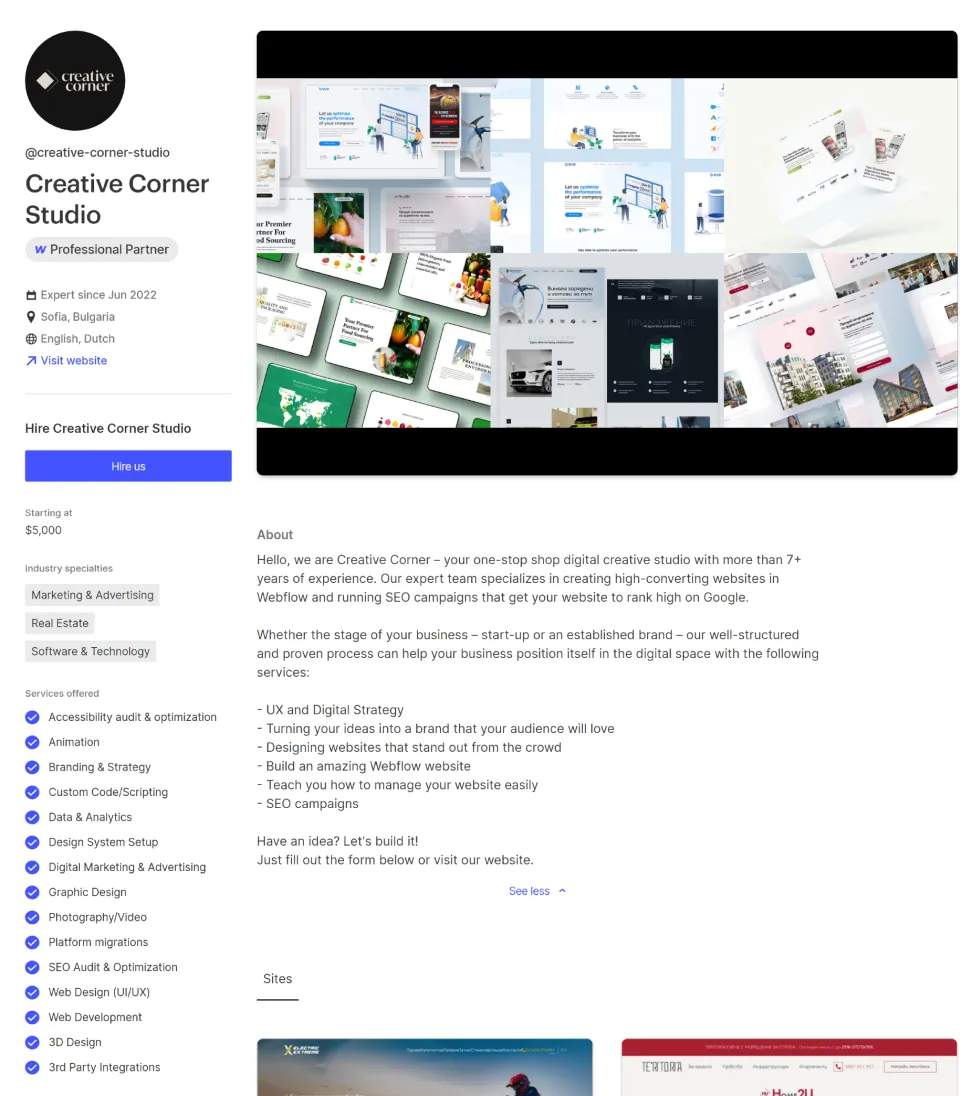
Take a look at some of our latest migration projects
Still have questions? Find answers here.
Yes, It is possible to migrate a Wix website to Webflow. There are a couple of steps involved in the process, like exporting your content, then importing it to Webflow and recreating the design and functionality. If it sounds too hard for you we advise you to contact an experienced Webflow development agency.
If you are not using Wix hosted domain, the transfer will be easy-peasy. However, it becomes a little bit complicated if you are using Wix’s hosted domain. You will have first to transfer it away from Wix.
Yes, you do get a free domain with Webflow however, we recommend using your own custom domain.
Website migration depends on a number of factors, including website size, animations, content length, redesign, SEO optimization, planning, and many more. The best way to find out is to be consulted by a professional Webflow development agency.
It is difficult to say definitively that one website development platform is better than the other. Overall, Wix is easier to use and it is more suitable for beginners However, Webflow offers more design and animation options, making it more suitable for more complex and visually appealing websites.
Ready to get started?
Tell us your project needs.
Book a call at a convenient time. Or fill out the form bellow, and we'll contact you.

The way that their decisions are based on online data and statistics has brought me better insights and business. The vendor's team responded with pleasant communication quickly alongside their effective workflow.
You can also contact us directly:








