Webflow has always been about pushing boundaries—giving creators the power to turn bold ideas into stunning realities without writing a single line of code. But what if your Webflow projects could do even more?
From optimizing user experiences to adding dynamic animations and streamlining complex workflows, these plugins are the secret sauce for building websites that stand out in 2025.
Ready to take your Webflow projects to the next level? Let’s dive into 18 must-try plugins that will redefine what’s possible.
What are Webflow plugins and why are they essential?
If you're looking for more efficient ways to design and update your website, Webflow plugins are the solution you need. These powerful tools can simplify your web design process while adding extra functionality to improve the user experience.
Webflow plugins are add-ons that integrate with websites built on the Webflow platform. They enable enhanced customization and capabilities, such as forms, animations, ecommerce features, and social media feeds.
Although Webflow provides a variety of built-in features, plugins allow designers and developers to take their websites to the next level. When installing a plugin, users can either use the code provided or dive into the code themselves for more tailored adjustments.
- Easy to Get Started
Webflow makes it simple to begin using their platform and plugins. You can sign up for a free account and quickly install plugins with just a few clicks.
- Save Time
With Webflow plugins, you can quickly add features to your site, saving you hours of coding and development work.
- Design Flexibility
Webflow plugins allow you to easily incorporate custom animations, interactive maps, and other design enhancements to tailor your website.
- Advanced Features
Webflow plugins add advanced functionalities like integrated forms, galleries, and live chat, all without requiring technical expertise.
- Integration with Popular Platforms
Connect your Webflow website seamlessly with services like Mailchimp, Shopify, and Salesforce, adding features like email signups and ecommerce tools.
- Scalable and Flexible
As your website grows, Webflow plugins can be easily added or removed, giving you flexibility to adjust as your business needs change.
- Boost Website Security
Improve your site's security with features like CAPTCHA, two-factor authentication, and SSL certification, protecting both your website and its users.
- Customizable Subscription Plans
Webflow offers various subscription plans to suit individual or business needs, including basic, team, and enterprise options.
- Regular Updates
Stay up-to-date with Webflow plugins as they are regularly updated by the team, ensuring new features and enhancements are available.
- Access to a Supportive Community
If you need assistance, Webflow’s community forum provides a wealth of resources, including tutorials and the option to submit feature requests or bug reports.
Why you need to try these 17 Webflow plugins?
1. Webflow Plugin - Nocodelytics
.webp)
Are you creating amazing websites with Webflow but struggling to measure how they’re performing? NoCodelytics is here to help. This powerful plugin makes it simple to track essential analytics like page views, referral traffic, device usage, and more—all without writing a single line of code.
Installing NoCodelytics is quick and easy. It works seamlessly with tools like Google Analytics, Facebook Pixel, and Google Maps, and even offers ecommerce tracking to help you monitor sales and conversions effortlessly.
Designed with a user-friendly interface and packed with advanced features, NoCodelytics is the perfect companion for Webflow designers who want deeper insights into their website’s performance and success.
2. Webflow Plugin - Semflow
Semflow is an essential SEO plugin built for Webflow users, offering powerful tools to audit, analyze, and optimize websites for better search engine rankings. This in-depth look at Semflow highlights its standout features, pricing, and overall performance, showcasing why it’s a top choice for SEO optimization.
Semflow is designed for flexibility, supporting unlimited sites and audits across all plans, so you can optimize as many websites as needed without restrictions. Its robust SEO audit tool thoroughly examines on-page elements like meta tags, headings, content, and images to ensure your site is search-engine ready. Additionally, the plugin’s keyword analysis feature helps identify high-value keywords to drive targeted traffic and boost rankings effectively.
With its comprehensive capabilities, Semflow is an invaluable tool for Webflow designers aiming to enhance their website’s visibility and performance.
3. Webflow Plugin - Termsfeed
.webp)
Need to add a Terms of Service or Privacy Policy to your website but don’t know where to begin? The TermsFeed Webflow Plugin has you covered.
This versatile tool lets you create customized, legally compliant policies tailored to your website’s needs—all directly within Webflow. In just a few clicks, you can integrate essential legal agreements and ensure compliance with regulations like GDPR and CalOPPA.
As your business evolves, TermsFeed makes it simple to keep your policies up-to-date with automatic updates, ensuring your website stays professional and compliant. Elevate your site’s credibility effortlessly with the TermsFeed Webflow Plugin.
4. Webflow Plugin - Jetboost
Jetboost is a no-code tool that supercharges Webflow's CMS with powerful extensions, making it a go-to solution for top Webflow agencies and freelancers. It’s trusted by thousands of websites, bringing enhanced functionality to Webflow projects without any coding required.
Take your website to the next level by adding advanced CMS features that will leave a lasting impression on your clients. From enabling filtering and search options to creating interactive maps and saving CMS content, Jetboost makes it all possible with an easy, step-by-step setup.
The best part? You can do all of this while keeping your design process fully within Webflow. Jetboost effortlessly powers your components, no matter how you’ve structured them, ensuring your site is both visually stunning and highly functional.
5. Webflow Plugin - StoryChief
StoryChief is a comprehensive content marketing platform that simplifies the process of managing and publishing content across multiple platforms. With its centralized content calendar, automatic publishing features, and advanced tools for team collaboration, analytics, and AI-powered efficiency, it’s designed to take your content strategy to the next level.
With over 1,000 platform integrations and powerful SEO capabilities, StoryChief is a go-to for marketers looking to streamline their workflow. However, newcomers may find the wide range of features a bit overwhelming at first, and while its AI-generated content is efficient, it might lack the personal touch that truly connects with audiences.
6. Webflow Plugin - Optily
.webp)
If you're looking to enhance the image quality and performance of your Webflow site, Optily is the tool you need. This plugin enables you to optimize and compress images while serving them in next-generation formats like WebP, helping to drastically improve loading speeds and reduce data consumption.
Optily ensures your images maintain high quality with visual losslessness and automatically adapts to responsive design, so they look great on any device. One of its standout features is the ability to serve images in sizes tailored to each device, meaning mobile users won't be downloading unnecessarily large files.
With its straightforward approach and powerful capabilities, Optily is the ideal solution for anyone wanting to optimize their Webflow site's images without compromising quality or performance.
7. Webflow Plugin - Typeform
Typeform is a no-code platform designed to help businesses engage their audience and drive growth. With user-friendly tools like forms, surveys, and quizzes, Typeform transforms everyday digital interactions into meaningful connections.
Typeform’s unique one-question-at-a-time approach makes your forms feel more like a conversation, leading to higher response rates. Whether you're collecting leads, gathering feedback, registering sign-ups, or recommending products, Typeform makes it simple and enjoyable for both you and your visitors.
Easily upload logos, choose color palettes, and create reusable themes that ensure consistency across your team. Customize your fonts, backgrounds, and even images or videos to match your brand, all while delivering a seamless user experience.
Typeform's AI takes your forms to the next level by suggesting better questions and features tailored to your specific needs. By analyzing best practices, the AI helps improve your forms in real time, ensuring you get the insights that matter most.
8. Webflow Plugin - Monto
If you're looking to add eCommerce capabilities to your Webflow site, Monto is the perfect integration tool. This intuitive plugin smoothly integrates with the Webflow platform, providing everything you need to create a fully functional online store.
Monto allows you to design customizable product pages and showcase featured products in stunning displays, ensuring a smooth and enjoyable shopping experience for your customers. It also supports discount codes and multiple payment options, making transactions simple for both you and your clients.
Managing shipping and inventory is effortless with Monto's robust logistics features, so you can focus on growing your business instead of dealing with complicated setups. Instead of juggling multiple plugins, let Monto streamline your eCommerce process, making it the ideal solution for adding online store functionality to your Webflow website.
9. Webflow Plugin - Elfsight
.webp)
With the Elfsight Webflow plugin, you can effortlessly enhance your site by adding engaging elements like galleries, Instagram feeds, testimonials, and more. These features not only improve your website’s visual appeal but also foster greater interaction with your customers. The plugin is fully customizable, allowing you to adapt it to your business's specific needs.
Elfsight lets you add interactive features like live chat, form submissions, online reviews, contact forms, Instagram feeds, and pop-ups to your Webflow site. These additions not only enhance the look of your website but also provide users with convenient ways to engage with your brand, increasing customer satisfaction.
The best part? It’s incredibly easy to install—simply copy and paste a single line of code into your page. Boost your website’s functionality and user experience with the Elfsight Webflow plugin.
10. Webflow Plugin - Outseta
Outseta is a game-changing Webflow integration plugin that allows users to effortlessly design and build their websites using Webflow’s drag-and-drop interface. With Outseta’s built-in CRM and billing system, managing customer relationships and processing payments becomes a seamless experience.
Outseta ensures secure customer authentication, so you can rest assured that your data is always protected. The plugin also features automatic backups, making it simple to keep your site running smoothly and safeguard against any potential data loss.
Perfect for small business owners or freelance web designers, Outseta is the all-in-one solution for creating beautiful websites with ease. Try it out, and you’ll quickly see how it simplifies your workflow.
11. Webflow Plugin - Finsweet Cookie Consent
If you're looking to ensure your website is GDPR compliant, Finsweet's Cookie Consent Webflow plugin is the perfect solution. This user-friendly tool allows you to easily add a customizable cookie consent banner to every page of your site.
You can choose from various templates and modify the text and design to match your brand's look and feel. The plugin also lets visitors opt out of specific types of cookies, ensuring full compliance with GDPR regulations.
With automatic cookie detection and regular updates, you can trust that your website will remain compliant for the long term. Add the Cookie Consent Webflow plugin today and enjoy peace of mind knowing your site is fully GDPR-compliant.
12. Webflow Plugin - Memberstack
.webp)
Memberstack is trusted by major companies like Slack, Webflow, and Reddit to support millions of members daily. Leading Webflow agencies such as Relume, Finsweet, Flowbase, and Refokus rely on Memberstack to build stunning client projects with features like user authentication, gated content, and Stripe payments. Best of all, it's free until you're ready to go live—just like Webflow.
Designed for Webflow and React, Memberstack allows you to launch a beautiful Webflow MVP in a weekend, with the flexibility to scale into a custom React app without needing to migrate your backend. Your subscriptions, passwords, and social connections will work seamlessly wherever Memberstack is integrated.
Using data attributes to integrate smoothly with your Webflow project, Memberstack lets you build custom features, from profile screens to password recovery flows, all while maintaining your unique design style.
13. Webflow Plugin - Finsweet Attributes
Finsweet is a dynamic team of talented designers and developers who are committed to pushing the limits of what’s possible with Webflow. More than just a tool, Finsweet is a community-driven initiative designed to empower developers to craft exceptional web experiences. With a focus on modular design and reusable components, Finsweet helps simplify complex tasks, speed up development, and encourage collaboration within the Webflow community.
About Finsweet
Finsweet offers a collection of fully customizable code components and integrations built specifically for Webflow. With a wide variety of pre-designed elements, animations, and interactions, Finsweet enables you to easily integrate these ready-made features into your projects, saving time and effort compared to building everything from scratch.
Looking to take your Webflow projects to the next level? Discover how Finsweet can transform your development process.
14. Webflow Plugin - Airtable
Airtable is a cloud-based platform that seamlessly combines the power of a database, spreadsheet, and project management tool. It allows users to organize and manage information within customizable tables, set task reminders and deadlines, and collaborate with team members in real-time.
Airtable also supports a variety of integrations, enabling you to create calendar events, send email campaigns, and generate invoices, all from one platform. Its flexible design ensures that users can tailor the experience to suit their unique needs, whether they’re managing a personal to-do list or overseeing an entire company’s workflow.
With its versatility, Airtable is an invaluable tool for streamlining both organization and collaboration across teams.
15. Webflow Plugin - Wized
Wized simplifies web application development by eliminating the need for React, Vue, and manual coding. With Wized and Webflow, you can build any app that would typically require React, creating interactive, responsive, and secure applications without the technical complexity.Wized allows you to integrate any database or data source directly with Webflow’s front-end. Connect to popular no-code backends like Airtable, Xano, Firebase, Supabase, and more. You can design web pages and components in Webflow while setting up business logic in your chosen database tool, and Wized seamlessly syncs everything to customize your web application.
Wized offers broad integration capabilities. Whether it's databases, no-code tools, or even blockchain, if the source has a REST API, Wized can connect to it and incorporate it into your web app.
Create a custom authentication system using any provider, including email/password, social logins, or integrating with your existing infrastructure. Wized lets you personalize the user experience, set up user tiers, control access to specific content, and even manage payments, ensuring your app fits your specific needs.
16. Webflow Plugin - Flowbase for Chrome
Flowbase for Chrome is a browser extension designed to simplify your workflow by connecting all your favorite tools and online resources. As a user, you can create custom "flows" or workflows that include tasks, steps, and deadlines, all while keeping track of your progress in one central location.
It seamlessly integrates with popular productivity tools such as Trello, Google Drive, Dropbox, and Slack, making collaboration a breeze. Additionally, you can expand its functionality by adding custom integrations through Zapier.
With Flowbase for Chrome, managing tasks and staying organized is more effortless than ever. Its intuitive interface and customization features make it enjoyable to use. Whether you're working solo or part of a team, Flowbase is a great way to streamline your workflow and increase productivity.
17. Webflow Plugin - Stripe
The Stripe plugin for Webflow is an excellent integration tool for businesses looking to simplify the process of setting up and managing online payments. It seamlessly connects with Stripe, one of the top payment processors, allowing you to accept credit and debit card payments, as well as digital wallets like Apple Pay and Google Pay.
Featuring an intuitive interface, the plugin lets you quickly create subscription plans or process one-time purchases, track transaction data, issue refunds, and send invoices—all directly within Webflow. It also offers customization options, such as adding custom form fields and collecting tax details, making it a flexible solution for e-commerce needs.
Whether you're launching a new product or updating an existing site, the Stripe plugin helps you effortlessly manage online payments, driving business growth.
18. Webflow Plugin - Linguana
Managing multiple languages on a website can be a challenge, but the Linguana Webflow plugin provides an easy solution to this problem.
With this plugin, users can effortlessly add and manage multiple languages on their Webflow site through an intuitive interface. It also features automatic language detection, allowing the site to switch languages based on the viewer's browser preferences.
Additionally, Linguana allows content translation directly within the Webflow Designer and offers integration with third-party translation services for even more comprehensive language support. Overall, the Linguana Webflow plugin is an essential tool for anyone aiming to broaden their website’s reach to a global audience.



.webp)




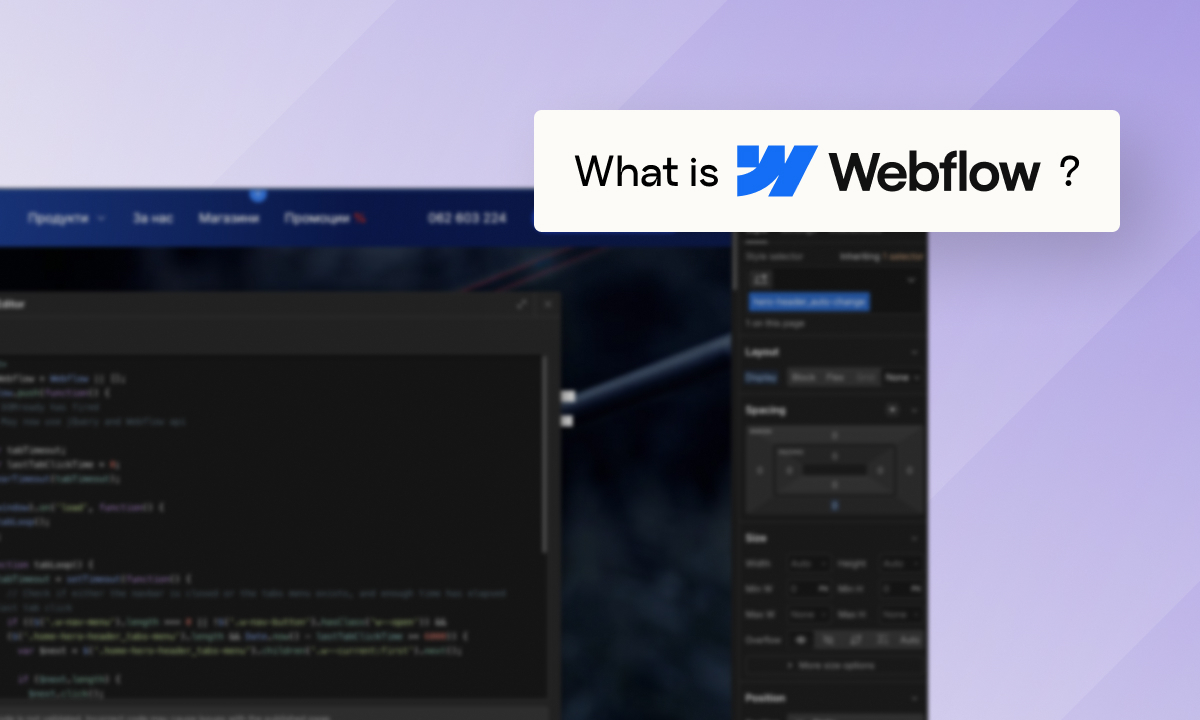

.webp)