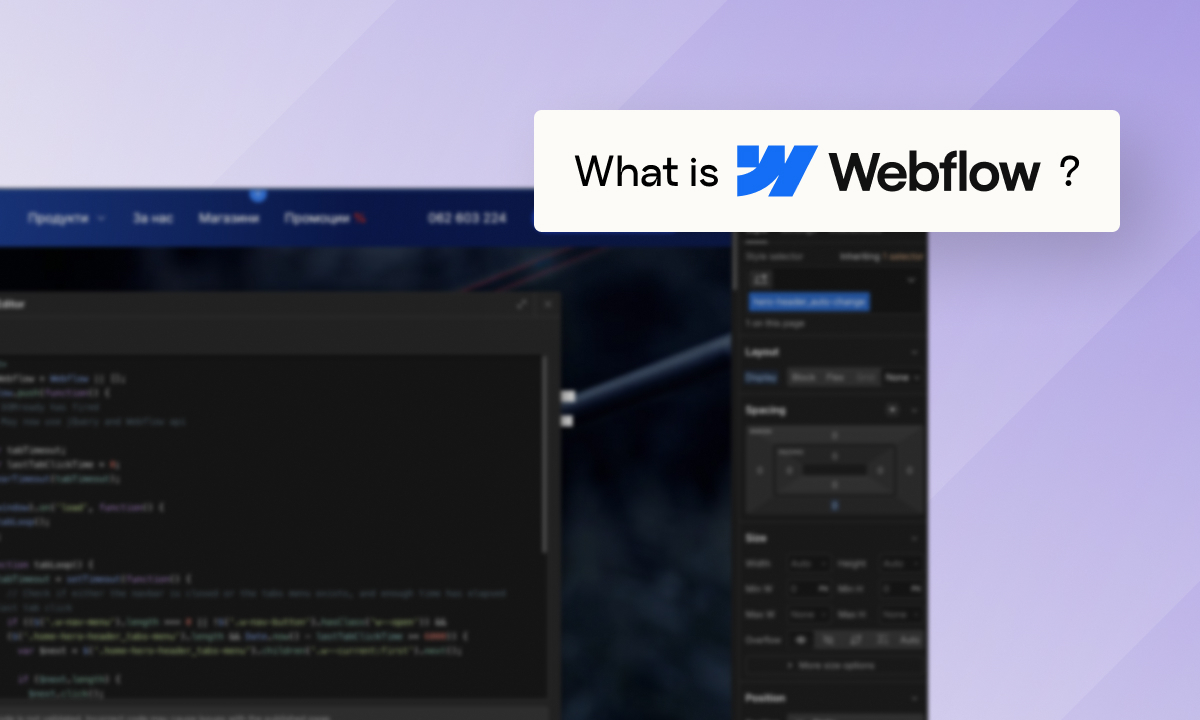Welcome to our comprehensive guide on creating your very own blog on Webflow. Trust us, we’ve been there, done that, and learned a thing or two along the way. We've got the magic formula to unlock your inner blog boss, no matter if you're a solopreneur with a story to tell or a business on a mission to dominate the digital landscape.
Why Include A Blog In Your Website?
A blog breathes life into your online presence, turning it into a dynamic space for engagement. But beyond the bells and whistles, here's why we truly believe in the power of blogs:
Authority Isn't Built Overnight, But a Blog is a Great Start
By consistently providing valuable content, you become a go-to source of information in your niche. People start to see you as an expert, and that translates into trust and credibility for your brand – the kind that keeps customers coming back for more.

Blog = New Visitors = Happy Client (and Designer)
Here's a fact: search engines love fresh content. A blog with a regular posting schedule is a surefire way to boost your SEO ranking. More traffic means more potential customers for you (and more design work for us – it really is a win-win).
Finding Your Brand Voice: It's All About Storytelling
Your blog is your chance to tell your brand's story and let your personality shine through. Think of it as a way to connect with your audience on a human level. Humor, wit, a touch of vulnerability – these are all ingredients that can create a unique brand voice that resonates with your ideal customers.

The Art of the Soft Sell
Nobody likes being bombarded with "BUY NOW" buttons. A blog lets you connect with your audience on a deeper level. Share valuable insights, tips, and tricks related to your field.
People appreciate the knowledge, and guess what? When they need a solution, you'll be the first name that pops into their mind because you've already established yourself as a trusted resource.
A Bonus Round (but Not the Main Event)
While affiliate marketing can be a perk of having a blog, I wouldn't focus on it solely. Building trust and credibility comes first. Once you've established yourself as an expert, then recommending relevant products or services becomes a natural extension of your voice.
Is Webflow Good For Blogs? (To Mention Its Main Benefits)
We know you're here because you want to know if Webflow walks the walk when it comes to blogging, and the answer is a resounding yes. But every platform has its pros and cons, and Webflow is no different. Let's dive into why it might be the perfect fit for you.
Design Freedom You Can Actually Use
Webflow is a visual development platform, which means you can drag, drop, and customize your blog however your creative heart desires.
SEO: Friend, Not Foe
Search Engine Optimization – sounds fancy, right? But it basically means how easy it is for people to find your blog online.
Webflow doesn't make SEO an afterthought. You can easily optimize your content with meta descriptions, title tags, and clean code – all built right in.
Standing Out From the Crowd
Forget cookie-cutter templates. Webflow lets you design a blog that reflects your personality and grabs your audience's attention.

A Few Things to Consider
While Webflow is fantastic for design-focused bloggers, it's important to be aware of a few things:
- Learning Curve
While Webflow is user-friendly, there’s still a bit of a learning curve, especially if you’re new to web design. But trust us, once you get the hang of it, the benefits far outweigh the initial effort.
- Cost
Webflow can be more expensive than some other platforms, but you get what you pay for. The design flexibility and customization options are worth the investment.
- Limited Plugins
Unlike the most popular platform for blogging, WordPress, Webflow doesn’t have a vast library of plugins. However, it compensates with built-in features that are continually improving. Check out Webflow vs. WordPress [2025] - Which One is Better? for a more in-depth comparison.
What To Do Before Starting a Blog?
Get a killer blog idea? Don't hit publish just yet! Prep work first to avoid publishing to an empty audience.
The Name Game: More Than Just Keywords
Sure, keyword stuffing the name with random search terms might get you noticed by algorithms, but it'll leave human readers scratching their heads. The ideal name is catchy, reflects your blog's theme, and is (crucially) easy to remember and spell.
Wisdom Corner: Check for domain name availability early on to avoid a creativity-crushing scramble later.
Know Your Tribe: Who Are You Writing For?
Imagine writing a song and nobody shows up to the concert. Blogging is similar. You need to identify your target audience – the people who will resonate with your content and become your loyal readers. Understanding your audience's demographics, interests, and online behavior is key to crafting content that truly connects.
Wisdom Corner: Think of your audience as the characters in your blog's story. Who are they? What problems do they face? How can your content be the solution (or at least a really entertaining distraction)?
Theme Time: Charting Your Content Course
Your blog's theme is its central nervous system, the core around which everything else revolves. Having a well-defined theme helps you stay focused and ensures your content isn't all over the place, confusing your readers (and maybe even yourself).
Think Beyond Text: The Power of Visual Storytelling
Let's be honest, people are bombarded with information online. Incorporating visuals – images, infographics, or even videos – breaks up the text, makes your content more digestible, and can leave a lasting impression.
Wisdom Corner: Our brains process visuals much faster than text, so use that to your advantage.
Prime the Pump: Craft Your First Blog Post
Think of your first blog post as your premiere episode – it sets the tone for everything to come. Here's your chance to introduce yourself, your blog's theme, and the value you'll bring to your readers' lives. Don't stress about perfection (nobody's first blog post is a Pulitzer Prize winner), but aim for clear, engaging writing that sparks interest and keeps readers wanting more.
Wisdom Corner: Don't underestimate the power of a strong opening line. Hook your readers from the get-go. Make it funny, thought-provoking, or intriguing – anything to pull them in and make them eager to dive deeper.
How to Start Blogging with Webflow: A Step By Step Guide
Think beautiful blogs require coding expertise? Think again! Webflow breaks down the barriers, letting anyone (yes, anyone) build a blog that stuns.
We are extremely hyped about the future of low-code development and we believe that it has the potential to help businesses of all sizes take advantage of this technology. To understand its true importance, check out our blog post What Is Low Code Development & How It's Simplifying Website Creation.
Now, let’s guide you step-by-step through the process of creating a blog with Webflow:
Step 1: Pick a Webflow CMS Template and Create a New Project
Head over to Webflow’s template gallery and pick a CMS template that suits your needs. Once you’ve chosen, create a new project. It’s as simple as click-and-go.

Step 2: Customize Your Design
Use Webflow’s intuitive drag-and-drop interface to customize your design. Change colors, fonts, and layouts to match your brand’s aesthetic.
Want to feel inspired? Check out our blog post 11 Best Webflow Website Examples In 2025.

Step 3: Customize Your Collection
Webflow uses Collections to manage dynamic content like blog posts. Customize your collection to include fields that are relevant to your blog, such as title, author, publish date, and categories.

Step 4: Update the Content
Add your content to the collection items. This includes text, images, videos, and any other media you want to include in your blog posts.

Step 5: Publish
Once you’re happy with your content and design, hit the publish button. Your blog is now live for the world to see!

Additional Steps
- Creating Blog Categories and Tags
Organize your content by creating categories and tags. This helps readers find related posts easily.
- SEO Optimization
Use Webflow’s built-in SEO tools to optimize your posts. Include keywords, meta descriptions, and alt text for images.
- Implementing Blog Navigation
Make sure your blog is easy to navigate. Use menus, sidebars, and footers to help readers find what they’re looking for.
- Making the Blog Mobile-Responsive
Webflow automatically makes your blog mobile-responsive, but double-check to ensure everything looks great on all devices.
- Adding Integrations
Enhance your blog with integrations like social media sharing buttons, email sign-ups, and analytics.

Final Words
Unlike some other platforms *cough* that shall remain nameless, Webflow doesn't lock you into a rigid design template. You have the freedom to customize every detail, and that makes all the difference.
However, even the most user-friendly platform can have its hiccups, especially for web design newbies. Maybe you're stuck customizing a collection, or your blog's layout just isn't clicking. Here's the good news: you don't have to wrestle with it alone.
If you hit any roadblocks or just want some expert advice to take your blog to the next level, our team is just a click away!
Want a glimpse of what we can do? Check out our Ergomotion Case Study. We built them a website that not only looks stunning but also features a fully-functional blog that fuels their content strategy. Witness firsthand how we transformed their online presence, and imagine the possibilities for your own blogosphere masterpiece!